10 WFH Paralegal Technology Tools
Paralegal Bootcamp
MARCH 11, 2022
Google Docs. To avoid these “Word headaches” you can use Google docs. To create your first online google doc, visit: [link]. DropBox/Google Drive. Documents saved in Google Drive can be easily shared with members inside and outside of an organization. Edit with your lawyers and peers.














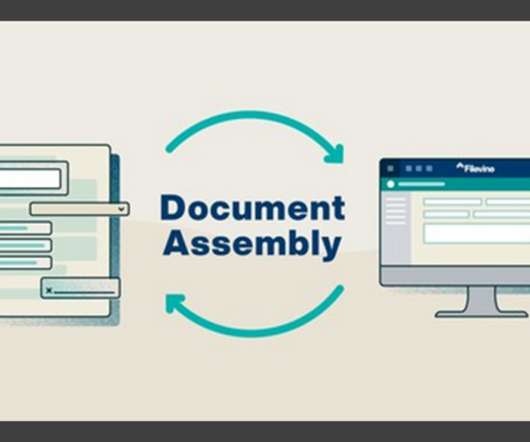
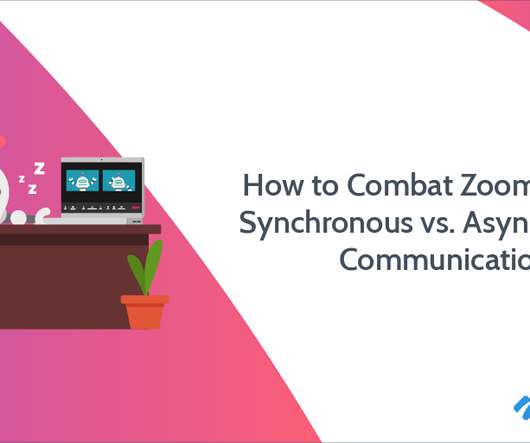
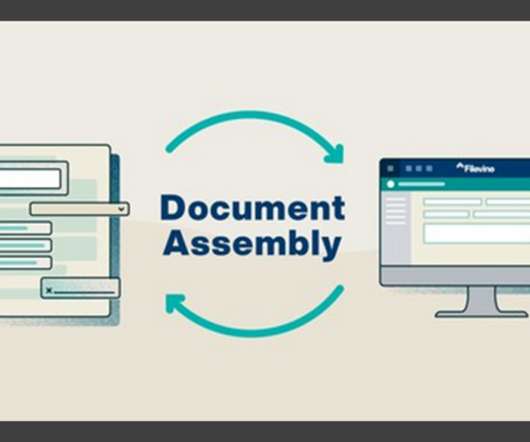



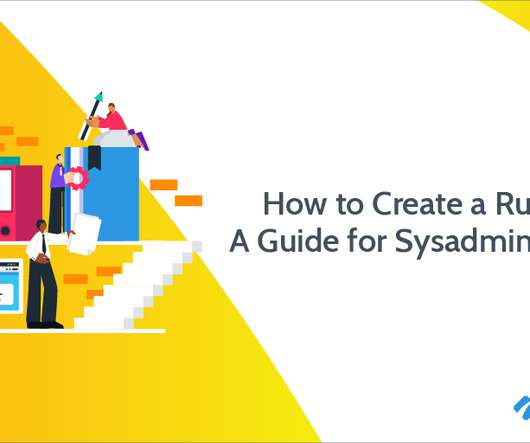

















Let's personalize your content