3 Must-Have Features of Legal Calendaring Software
MyCase
JANUARY 4, 2022
Before online legal calendars were available, lawyers were forced to calculate deadlines manually — a time-consuming process that could lead to costly errors and malpractice. However, with the advent of online calendars, lawyers no longer need to rely on inefficient, paper-based calendaring systems. .




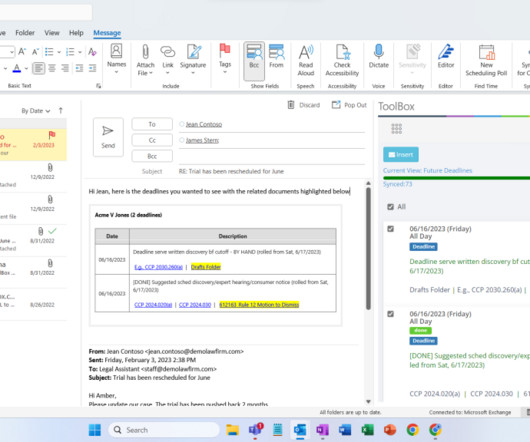

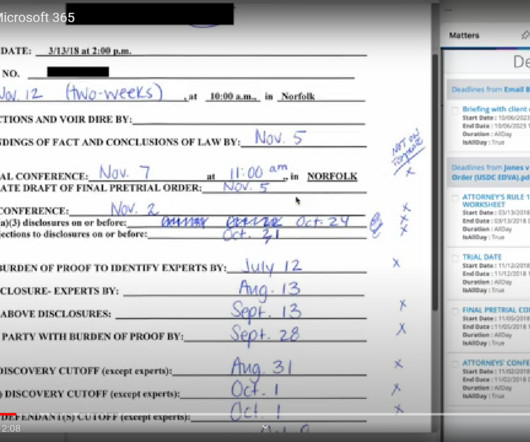








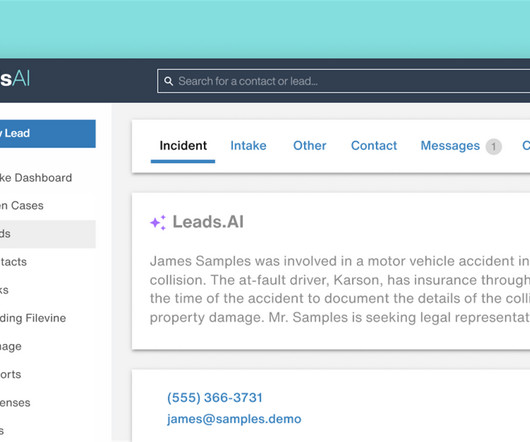



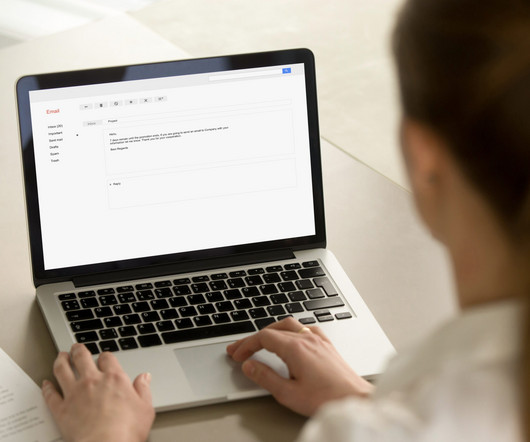










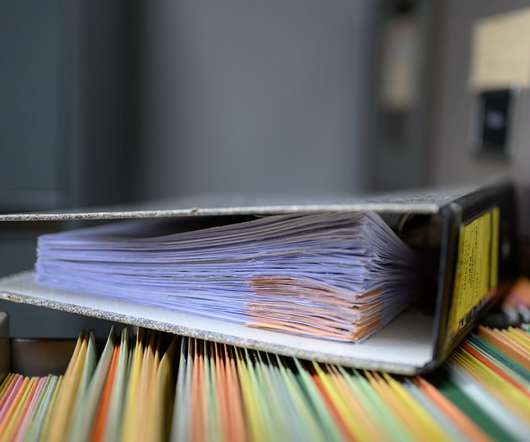
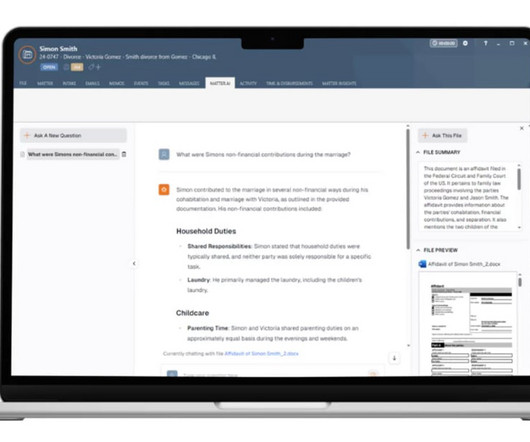
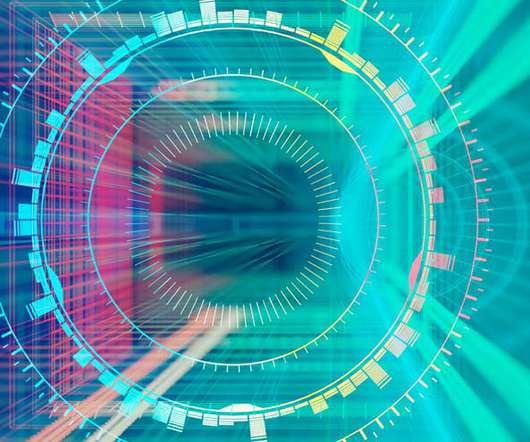
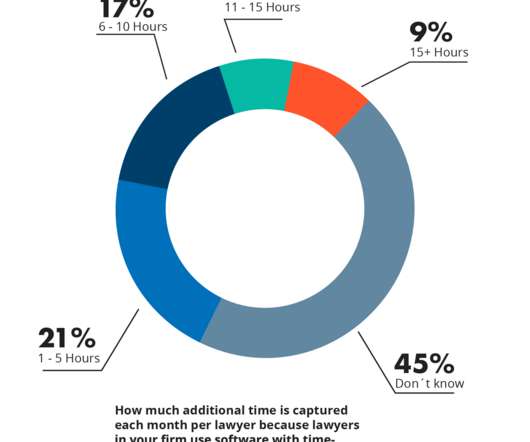
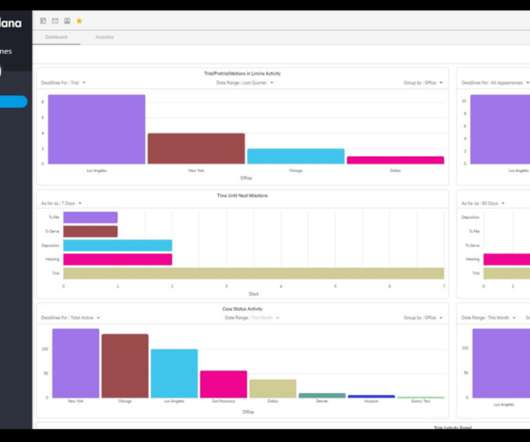





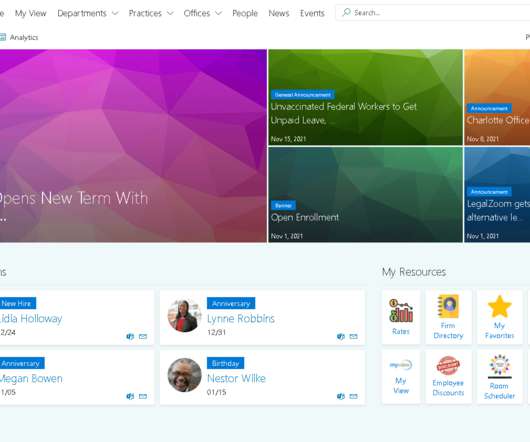













Let's personalize your content