The Future of Collaboration: Embracing the Digital Shift in Co-Authoring Legal Documents
Attorney at Work
MAY 9, 2024
With the shift toward remote collaboration, we're witnessing a significant shift from the traditional “pen-holder" approach to document management to a more dynamic and collaborative method of co-authoring legal documents.











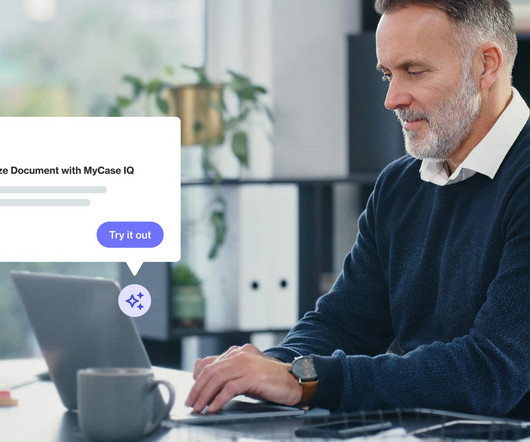

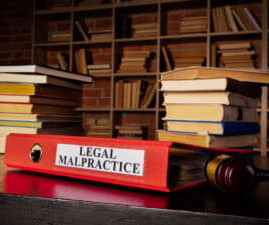

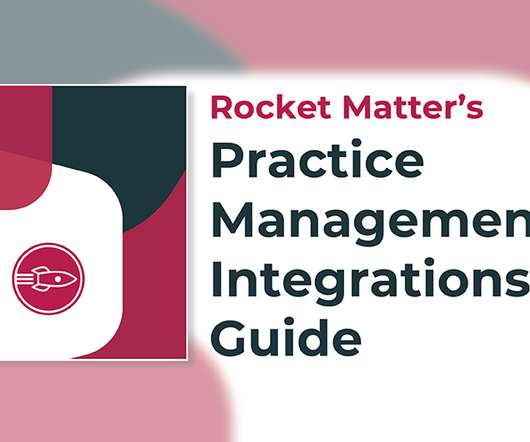



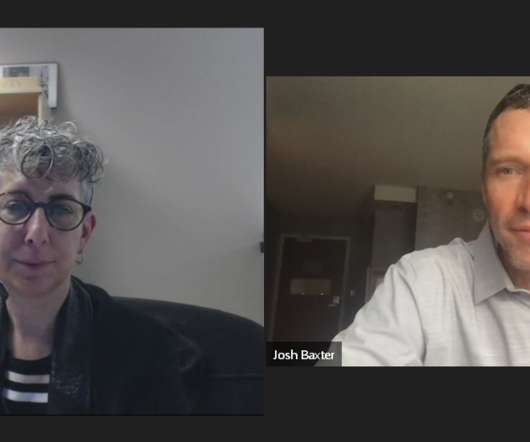


















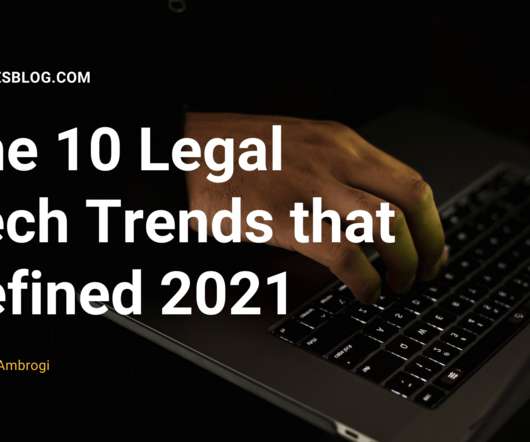


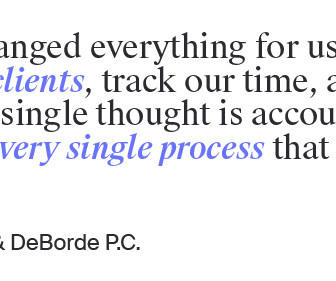











Let's personalize your content