Overwhelmed? Here’s How to Dig Out When There’s Too Much to Do
Attorney at Work
FEBRUARY 7, 2022
I’m not an office organization guru or project management pro (for help with that, check in with Andrea Cannavina on controlling chaos and Karen Dunn Skinner and David Skinner ). Create a master list: Check your calendar. What’s left is a list of projects and tasks you must get done, or start, in short order.


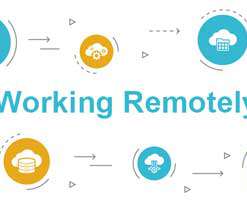










Let's personalize your content