The Ultimate Tech Stack for Lawyers
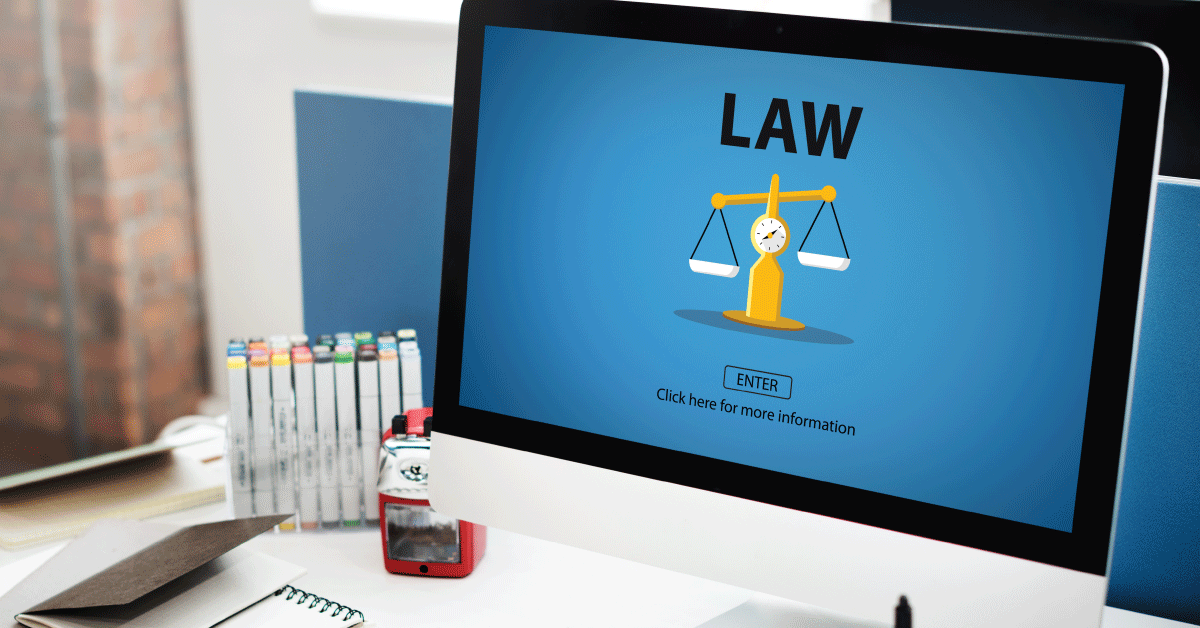
Every lawyer needs a comprehensive, agile tech stack to run an efficient legal practice, but with legal tech advancing faster than ever before, it’s easy to get overwhelmed by all the options. (By 2027, experts expect the industry to reach a 2.2 billion dollar market size globally—so there’s a lot to choose from.)
With hundreds of different tools—all serving different purposes, processes, and practice areas—you’ll want to make sure to pick the right one for your practice. It’s not a no-risk situation, either. Even with subscription-based platforms, which are less costly and often have friendlier user agreements, it still takes time and money to roll out new tools. That’s why you need to choose software that aligns with your law firm’s specific needs to make the most out of your billable (and non-billable) hours, work effectively with clients, and meet your revenue targets.
If that seems like a lot, we are here to help. Read on for the ultimate guide to setting up the best tech stack for your practice.
Wait, what is a tech stack?
Let’s take a step back. Your legal tech “stack” is your firm’s software collection that works together to simplify tasks and duties at your law firm. It’s like your digital tool kit. The goal behind a tech stack is to automate or speed up tasks so that you can focus on important (and revenue-generating) client work. Tech stacks come in all shapes and sizes, but generally, law firms either stitch together several different software or they implement one comprehensive system that comes with every tool needed for your firm.
Tools you need in your legal tech stack
Whether your firm has been struggling with your current on-premises solution or is making the exciting leap to integrate legal software for the first time, certain tools are critical for keeping track of cases, getting you paid faster, and simplifying the lead generation process.
Here’s what you absolutely have to include in your tech stack.
Case management
Cases are the heartbeat of your law firm, and you must prioritize them properly, meet deadlines, and delegate tasks efficiently to satisfy your clients. However, winning a case only happens when the work behind the case is done correctly.
Case management software assists lawyers and legal professionals in organizing caseloads. The software enables you to keep the items needed for each case in one central location, including everything from contact information to legal documents to time and billing information.
When evaluating case management software, look for dashboards that are easy to navigate so you can quickly find the case information needed. Look for software that offers matter templates where you can pre-establish checklists for different types of cases. These time-saving features help you onboard a case quickly, organize the information needed, and get to the critical legal work for your client.
Project management
Implementing project management is critical for any business, especially law firms. You need systems in place to outline for your whole firm the way teams should handle specific types of cases, matters, legal documents, and more.
Project management software allows you to create custom workflows and seamlessly transition between different case phases. Automate systems with matter templates for each portion of a case, creating your own calendar calculations and tasks for you that you can customize as needed.
When shopping for project management software, look for helpful features like Kanban boards. These are drag-and-drop virtual boards that allow you to see how cases are progressing and monitor where bottlenecks might occur (and resolve them when they do). Quickly change a case status and update the rest of the team so that everyone knows when a case moves on to the next step. This keeps matters moving, and you can easily spot when something falls behind.
Time tracking and billing
Law firms owe it to themselves to know which clients are profitable and which ones aren’t. This means you need time and billing software that lets you easily track how long each task takes you—but that’s not all you should look for.
Your time tracking software should offer features like:
- Time tracking for different projects with multiple timers
- Intuitive capture screens
- Mobile time tracking
- LEDES billing codes
- Built-in reporting features
When these two tools are connected, it takes the stress out of billing at the end of the month. Billing software allows you to invoice clients fast. Batch billing allows you to process multiple invoices at the same time in the background while you complete other work. Speeding up the billing process (non-billable hours) and tracking every minute ensures that you never forget to log time and charge for it , no matter how short the task.
Payments
Online payments get your law firm paid faster. If you suffer from a high AR every month, you understand the toll late payments can take on your bottom line. Online payments software benefits your clients, too, because it makes it more convenient for them to work with you.
Offer clients flexible online payments, including debit cards, credit cards, or e-checks. If you use a client portal or secure file-sharing with invoices, you can give clients the option to pay on their smartphones in seconds. Even better, set up recurring billing on a monthly retainer—this way, you don’t have to bother them to pay you, and they don’t even have to think about it.
Client relationship management (CRM)
Keeping clients happy means more long-term clients and referrals for your firm. Client relationship management (CRM) software helps you stay connected to your clients without interrupting your work. It also simplifies the lead generation process and makes it easier to set up new clients at your firm.
Must-have CRM tools include:
- Automated text messages and emails to leads after they call you
- Email drip campaigns to stay top-of-mind with previous clients (and score those referrals from happy customers)
- Customizable intelligent client intake forms that pre-qualify leads
Reporting and analytics
You can’t fix problems until you know what’s causing them. Reporting and analytics tools take the data from your legal practice management software and break it down into variables for you to review. Reports can cover items including which clients are best for your firm, which team members are the most productive, your marketing KPIs, and more.
This helps you hone in on the processes that are slowing your business down. Use these data points to implement new software in problem areas or rethink clients that are eating up too much of your workday.
Things to consider when building your ultimate tech stack
When deciding which pieces of software to invest in, you need to consider how each one will work for the specific needs of your firm.
Think through the following factors:
- Size of your firm: Look at the firm size recommended for the software. Solo businesses may need more help with elements like time and billing than a large law firm, which likely needs help with clearer communication.
- Goals: Outline areas that your firm needs to improve and select software that will help you achieve them.
- Clients: Ask current clients for feedback on items to improve at your law firm through anonymous surveys and choose software based on responses.
- Budget: Inventory your current software and look for solutions that lower your rates.
- Staff: Investigate current problems staff have with your current tech stack. Check in with them about their opinions and needs before implementing anything new.
Get all the tools for your tech stack in one place with Rocket Matter
Avoid common issues with disjointed tech stacks like double data entry, time lost to switching between programs, or disappearing information due to unsuccessful imports, and choose a legal practice management software with everything you need to run your law firm.
Rocket Matter’s comprehensive legal practice management software has all the tools listed in this article and more, including:
Budget your tech stack easily with Rocket Matter’s yearly or monthly subscription fee. There are no hidden costs like installation or IT management—everything’s included to make it easy for you to understand costs upfront.
If you’re ready to simplify running your law firm and reclaim billable hours with a streamlined tech stack, schedule a demo with Rocket Matter today.
Share post:







