Subscribe to receive featured episodes and staff favorites once a month.
Newsletter SignupAt Legal Talk Network, we focus on offering the best content possible to the legal industry so if our podcasts match your audience, please feel free to embed or link to an episode with attribution. Our player is lightweight (won’t slow down your site), responsive, and easy to find and embed! Here’s how.
Navigate to the episode you want to share on legaltalknetwork.com. Find the link that says “Embed </>”.
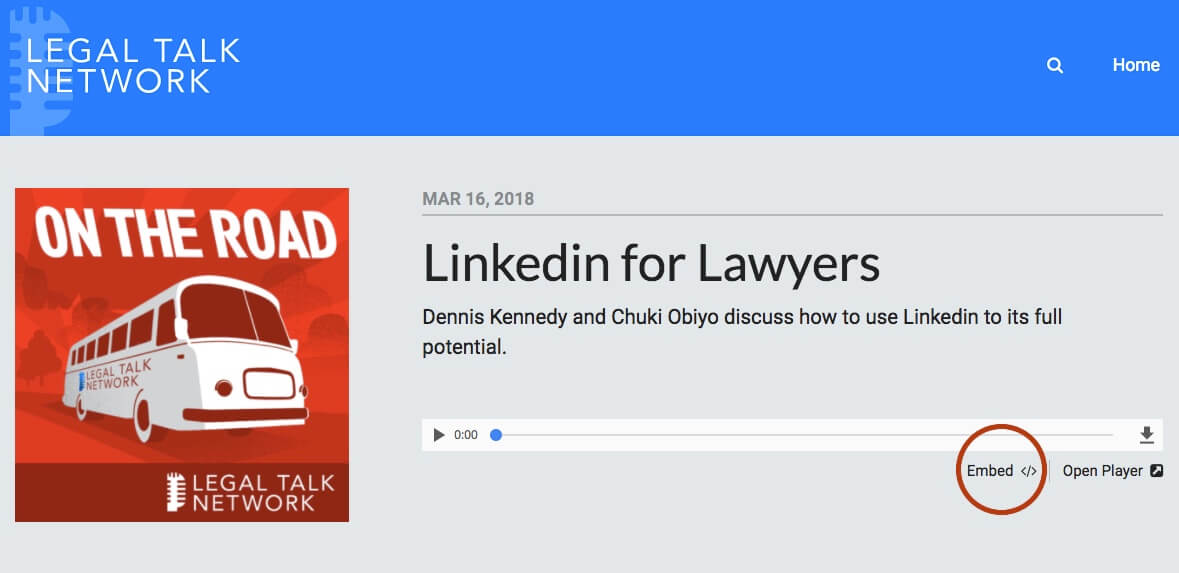
Click Embed and a bar of code will appear beneath the player.
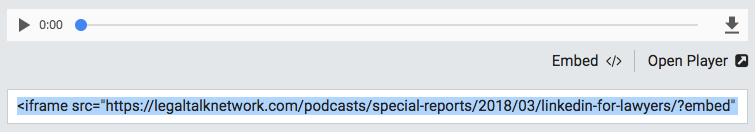
This should already be selected. Press Ctrl+C (Cmd+C) to copy the embed code and paste it into the code of your site. The code should look something like this:
<iframe style=”border: none; width: 100%;” src=”https://legaltalknetwork.com/podcasts/special-reports/2018/03/linkedin-for-lawyers/?embed” width=”300″ height=”150″ scrolling=”no”></iframe><script src=”https://legaltalknetwork.com/embed-iframe-resize.js”></script>
Note: If you’re using WordPress, don’t forget to add it in the text view of your dashboard.
The player will look like this on your site:
That’s it! Our player links back to our site and includes our logo. Thanks for sharing!
Kelsey heads up Legal Talk Network's marketing team. She blogs, tweets, Facebooks, connects with people on LinkedIn, publishes tons of podcasts and listens to even more.