
Suzanne Clark is a pioneer in the discovery of electronically stored information (ESI), currently serving as Discovery Counsel for Beasley Allen's Mass Torts Section.
“We represent a lot of individual consumers against big corporations. I am the requesting party in asymmetrical litigations, and typically we’re dealing with lots of ESI,” Suzanne explained. The type of ESI that she and her team review to prepare for a case ranges from data on consumers’ mobile devices to intense regulatory documents.
Since 2013, Suzanne’s work as a discovery attorney has centered on leveraging innovative technology to streamline case management and analysis. In addition to her legal work, she helps plan the University of Florida College of Law’s e-Discovery conference and serves as a board member for the ACEDS Jacksonville Chapter.
In this case study, learn firsthand why certified e-discovery professionals like Suzanne utilize CaseFleet to build winning cases.
Why CaseFleet is the platform for organizing discovery
Suzanne was previously a user of a different platform’s chronology tool but shared how she was introduced to CaseFleet in 2016 and has used it ever since. “I've taken CaseFleet with me wherever I go,” Suzanne said. “When I came to Beasley Allen I said, ‘This is what I'm used to using for creating timelines,’ and requested approval to continue to use the tool. It’s nice because I'm able to have a scalable resource where I can add other attorneys or paralegals when they need to use it on a particular litigation, but dial back when they do not need the tool.”
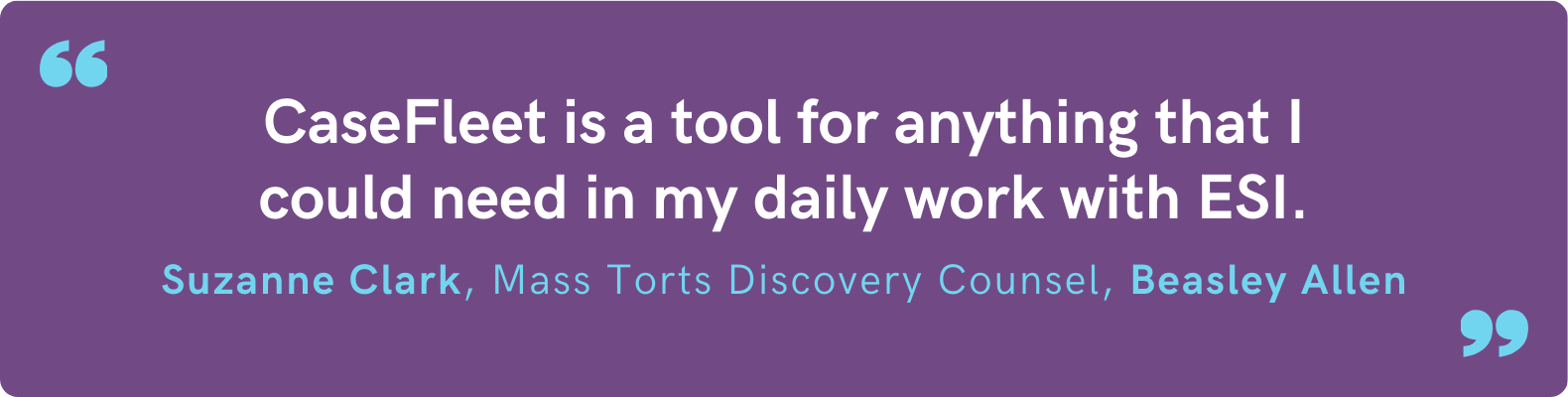
How CaseFleet can be used to create fact chronologies
At the start of a new case, Suzanne says she tells her team, “Let's put this into CaseFleet,” beginning with the initial memo. Then as they start their document review, a chronological history is built out creating a visual timeline for the case as it comes together.
With CaseFleet, users can see what happened between events, add news articles or other relevant evidence, and then flag what needs to go into the fact chronology. This allows teams to more easily organize and manage case chronologies including:
- Associate contacts with facts
- Organize facts by relevant issues
- Specify the date and time when a fact occurred
- Link documentary proof to a fact
CaseFleet also offers optical character recognition (OCR) to quickly extract text data from documents and reduce the manual work required. “I love the fact it OCRs everything,” Suzanne said. “Sometimes I’ll just open a new case in CaseFleet and throw things in there so that I can get the text out easily, instead of having to find another OCR tool.”
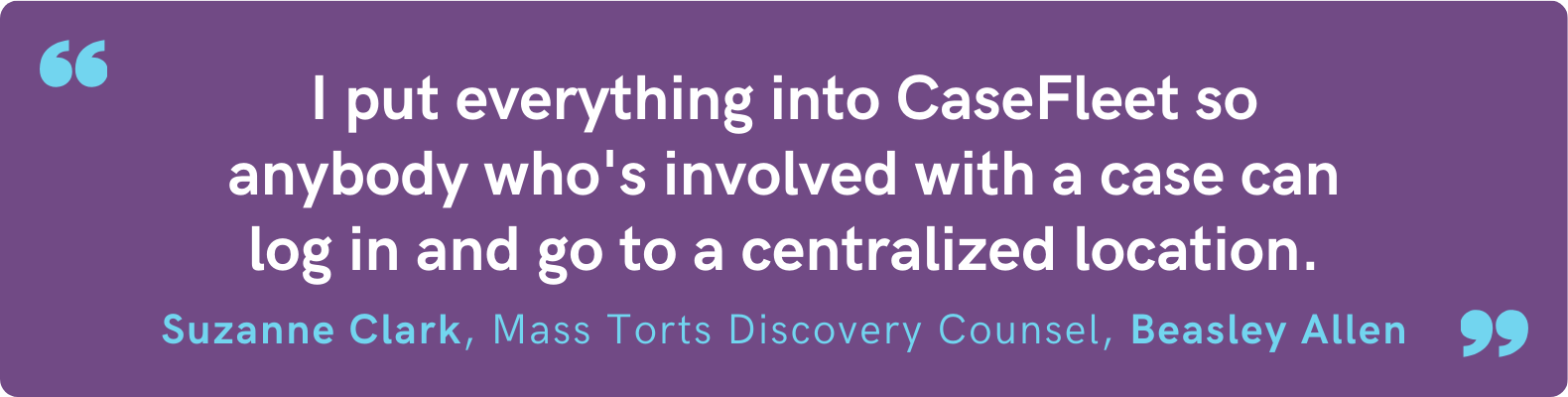
What CaseFleet can do to help before and after deposition
Suzanne shared how she can not only gather and organize hot documents chronologically by custodian or topic but can also upload audio files directly into CaseFleet to be transcribed and made text-searchable. “It’s wonderful because I don't have to transcribe audio — it's already transcribed and in CaseFleet so I can search it and grab the parts of it that are important. So it's just a nice workflow to pull the documents there to review.” Also, following a deposition she can review and pull from transcripts.
Suzanne also shared how she’ll “create [the] cast of characters” in CaseFleet using the tagging functionality from the fact chronology. Starting from the beginning, she’ll use the @ symbol to create a contact’s name that is used throughout the project, which brings uniform naming conventions and prevents typos and scrivener’s errors. CaseFleet can recognize the particular person or entity to ensure the correct facts are associated. Because the Contacts feature creates a uniform name for each person and entity involved in the litigation, “You know you're going to have consistency throughout the review process,” Suzanne said. “Which leads to another thing I love, which is the reporting feature.”
Reports enable CaseFleet users to transform a case chronology into statements of fact, deposition outlines, opening statements, and more. “It’s the reassurance that when I need it for a filing with the court, I can run a report, and it exports nicely into a Word document.”
The best-case scenario with CaseFleet
Suzanne’s “big win” with CaseFleet came when dealing with opposing counsel who had stonewalled for over a year. Her team had saved all the correspondence in a folder and was preparing to take this to court to show how they hadn’t been able to resolve the matter due to the other side’s lack of cooperation. Because her team already had all the correspondence saved and dated, Suzanne was able to leverage CaseFleet to prepare her motion for the court.
“I uploaded everything into CaseFleet, and I quickly made a fact for every letter and email. I exported the factual chronology of the meet and confer correspondence, and we made that our exhibit to our motion so that the court could easily see the timeline of our conferral attempts,” Suzanne shared. “This amounted to 18 months of back-and-forth that we were finally able to resolve.”
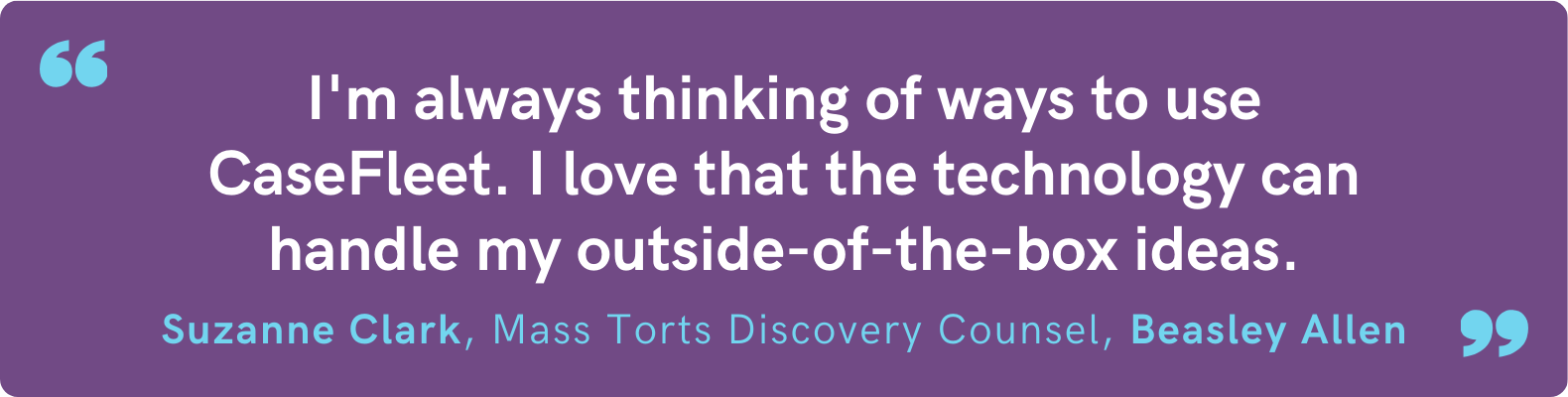
Ready to get started?
To see how CaseFleet can help with your ESI and e-Discovery needs, sign up for a free trial now.