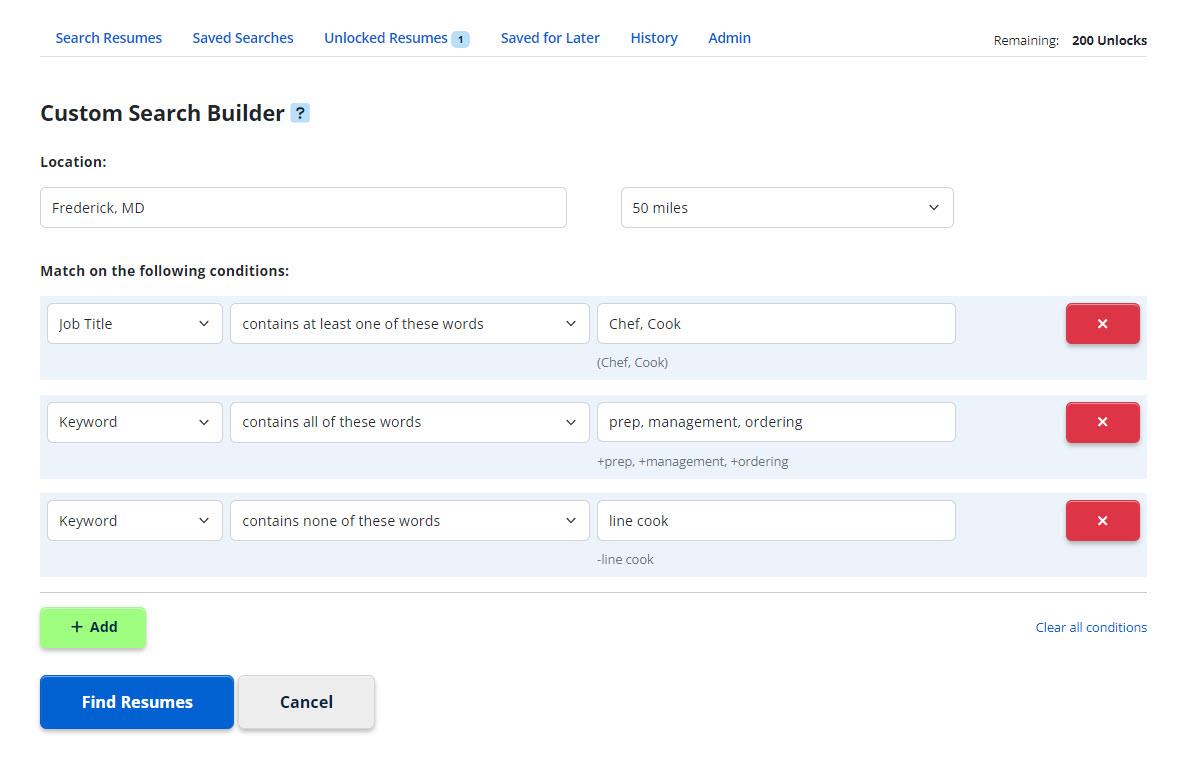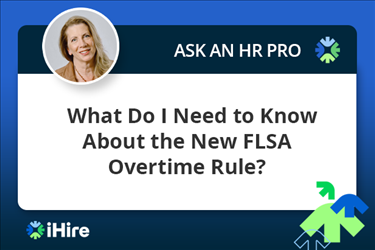- Employer Resources
- |
- Last Updated: May 15, 2023
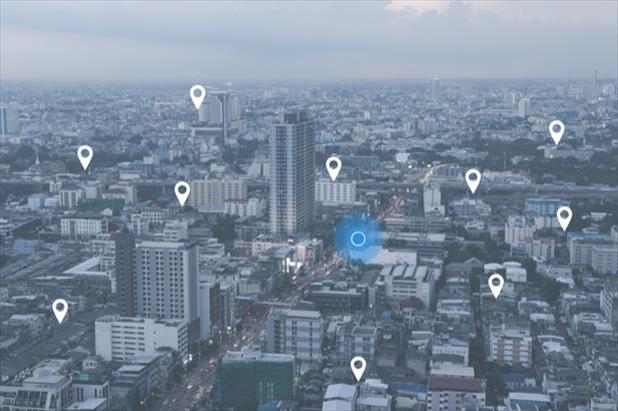
Resume Search 101: How to Find The Right Talent on iHire
At iHire, we’re pretty proud of our resume database. As far as recruiting resources and candidate sourcing tools go, iHire’s Resume Search is at the top of the list. In fact, it’s one of the most accurate and versatile resume databases out there.
Best of all: iHire’s resume database is always growing. Our team is constantly working to bring in more resumes and add to our current database of over 3.7 million active and passive candidates.
This post is about more than just tooting our own horn (though sometimes we can’t resist). There are a lot of features you can incorporate into your existing recruiting strategies immediately. We’ll cover those and answer some common questions along the way.
How to Source Candidates with iHire’s Resume Search
Conducting a resume database search shouldn’t take a Ph.D., and we strive to make the process as easy as possible. We offer intuitive tools and unlimited searches and resume views so you can search as much as you like with your subscription.
Start your search by entering the job title you’re recruiting for, any other keywords or skills, as well as a location for your query. To conduct a nationwide search, leave the location field blank. Or, if you have jobs posted on iHire, you can simply search by job posting and we’ll do the work for you.
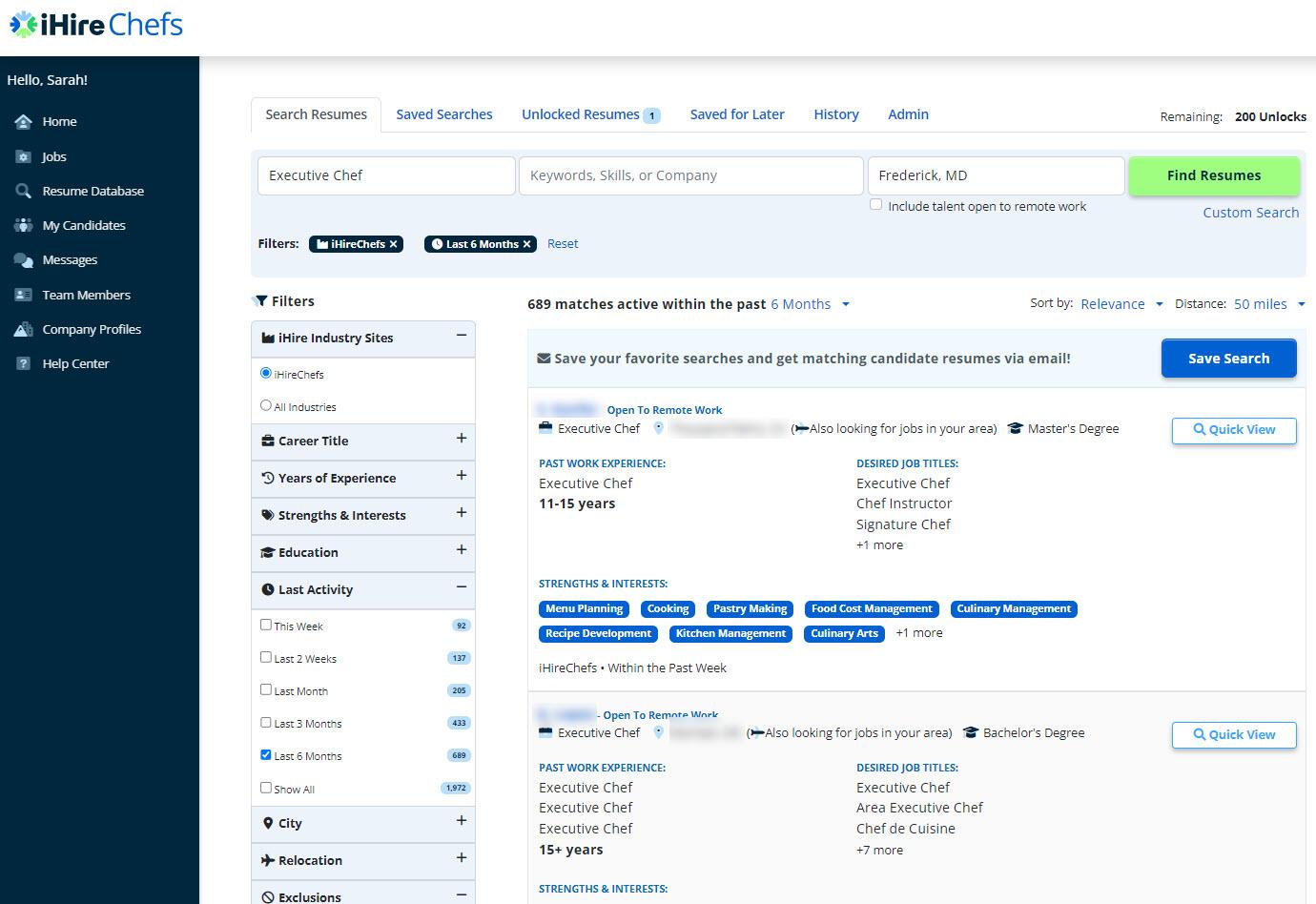
Once you’ve clicked the “Find Resumes” button, narrow your resume database search further using our set of filters located on the left side of the page. Tighten your search parameters by incorporating career titles, years of experience, strengths/interests, education level, recent activity, and relocation preferences. You can also choose to search a single iHire community or all of our 50+ industry-focused sites.
Want to get even more granular? We’ve made advanced Boolean searching as easy as it gets with our Custom Search Builder. Perform advanced searches by job title, keyword, or phrase with up to eight conditions per search to pinpoint the exact talent you’re looking for.
Take Advantage of These Resume Search Features
Our searching tools our great, but these bonus features can help you squeeze even more value out of Resume Search.
- Saved Search Alerts: Set it and forget it – search our resume database, save your parameters, and get the latest matching resumes sent directly to your inbox.
- Resume Search Dashboard: Quickly search by job title, access recent and saved searches, and see popular job titles, skills, and keywords for employers searching in your industry.
- Candidate Profile View: Check out potential candidates at a glance – see previous work experience, skills, and education in your search results.
- User-Friendly Design: With clear labels, persistent search filters, and a superior search bar, iHire’s resume search tool is intuitive and easy to navigate.
- Quick View Option: No need to waste time if you just want to learn a little bit more about a candidate. Simply hover over their profile to get a quick glance at their resume.

Whether you’re currently hiring or building your talent pipeline, Resume Search can be a valuable part of your recruiting strategy and a proactive way to source qualified passive candidates.
Try iHire’s Resume Search and find out how a user-friendly experience coupled with powerful recruiting tools can help you build more efficiency in your recruiting process and quickly identify top talent.

Originally Published: July 21, 2021