- Job Seeker Resources
- |
- Last Updated: February 08, 2023
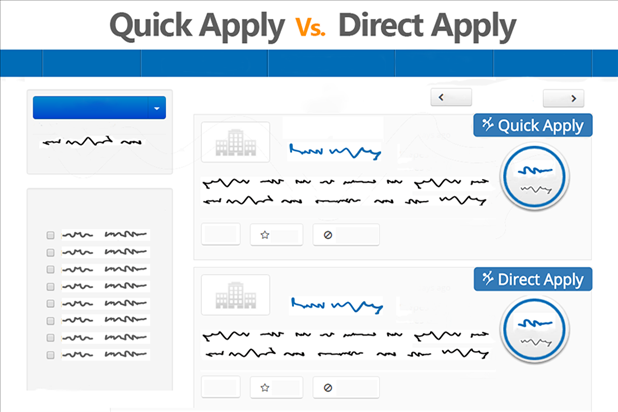
Quick Apply vs. Direct Apply: What’s the Difference?
If you’ve ever searched for jobs using iHire, you may have already seen small “Quick Apply” and “Direct Apply” icons in the top right corner of certain listings. These icons signify that this employer is partnering with iHire for their recruiting needs. There are a lot of perks to applying to one of these positions through iHire rather than through another job board, and there are also significant differences between “Direct Apply” and “Quick Apply” jobs.
Direct Apply – Applying Directly on the Employer’s Website
Have you ever applied for a job online only to be redirected to site after site before you finally reach the application page? This is often the result of job boards linking to third-party sites rather than the employer’s desired page. When you apply to a “Direct Apply” position, you can be confident that you’re being sent to the page that the employer wants you to see. These employers are working directly with iHire and their listings are accessible to both Basic and Premium members.
Quick Apply – Applying Quickly Without Leaving the iHire Site
“Quick Apply” job listings come with their own list of advantages. These employers also work directly with iHire and allow applicants to apply without ever leaving the iHire website. “Quick Apply” job listings are fast and easy to apply to using your uploaded resume. Both Basic and Premium members have access to these jobs as well.
One of the biggest perks of applying to a “Quick Apply” job is the ability to use our time-saving Cover Letter Generator. This feature in the iHire toolkit will instantly create a compelling and well-formed cover letter for each of your “Quick Apply” applications. This can save serious time when applying and will help capture the attention of a potential hiring manager.
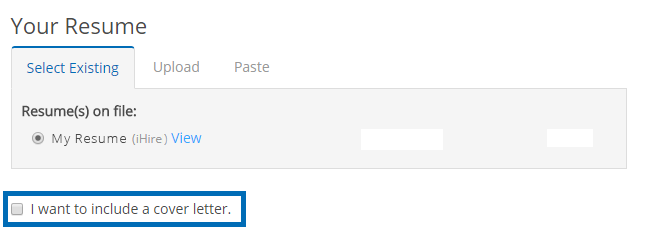
Once you click on the green “Quick Apply” button on the job ad page, check the box next to “I want to include a cover letter”. Then click “Open Cover Letter Generator” to begin using the tool. There’s no faster way to create a professional and customized cover letter every time you apply to one of these positions.
As a job seeker, you probably know how difficult it can be to stand out of the crowd when applying for a position. If you’re an iHire Premium member and you apply for a “Quick Apply” job, you’ll be highlighted in the employer’s application list.

The next time you’re searching for open positions on iHire, pay special attention to any “Direct Apply” or “Quick Apply” job listings as they come with significant advantages and are posted by employers working with iHire.

Originally Published: January 31, 2018
Sign In or Register to access all articles and insider tips for help in your job search.
Search for iHire Jobs
RELATED JOBS
RELATED RESOURCES
Find the Right Job Faster
- Get personalized job matches sent to your inbox every day
- Connect directly with employers before your competition
- Advance your career with expert advice on interviewing, salary negotiation, and more
We value your privacy




