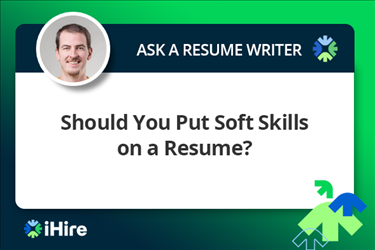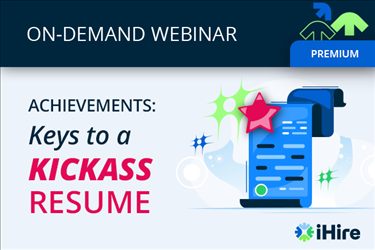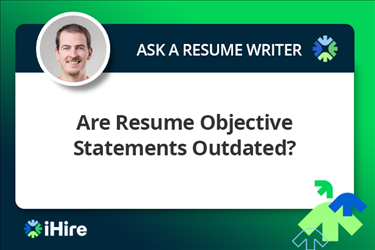- Job Seeker Resources
- |
- Last Updated: February 17, 2023

What Your Resume Needs to Survive the Applicant Tracking System
In our Introduction to Applicant Tracking Systems (ATSs) article, we gave an overview of the software behind resume scoring. Essentially, these programs scan your application for specific information and separate out your contact details, skills, certifications, etc. into any number of employer-determined categories. We also mentioned that the purpose of an ATS is to help hiring managers deal with a huge number of applicants by screening out candidates whose resumes don’t have certain keywords.
Truthfully, so long as job seekers know how the ATS works, this shouldn’t seem so bad. Once through the ATS, you face less competition and are less likely to be buried under materials from unqualified candidates. However, there’s a lot of strange or controversial advice out there about how to deal with a non-human application reader. Here’s a list of formatting issues and easy fixes that help you get that robot approval you need and elevate your resume to the next level.
Video: How to Beat Applicant Tracking Systems with iScore
Must-Haves
Keywords. Keywords are the terms an employer tells the ATS to look for in a candidate’s resume. You can analyze job ads, examine industry resources, and research specific employers to find common terminology and high-demand professional qualities. Include these throughout your resume and cover letter.
Executive summary / Core competencies. These sections are wonderfully scannable—for robots and humans! The executive summary provides a brief impression of your career, while the core competencies section prominently displays your major skills. The ATS can easily spot keywords in this format, and the recruiter reviewing materials that pass that initial screening will appreciate how easy yours is to read.
Standard headers & job titles. However tempting, don’t try to be imaginative or funny with your headers; it will only confuse the ATS. Label your sections clearly to help the system correctly parse your resume. Also, if a previous company had an unusual name for your role, use a slash (“/”) and include both the organization’s unique title and the more standard designation (ex: “Chief Fun Officer (CFO)/Employee Relations Specialist”).
Conventional typeface. Always use traditional fonts. These include Arial, Georgia, Impact, Lucinda, Tahoma, and Trebuchet.
Find your dream job. Register with iHire.
What to Avoid
Graphics/Logos. Back when ATS software was just getting started, candidates were advised to avoid graphics and logos completely. Now, several systems are able to simply skip over them without much difficulty. However, it is still important not to use pictures for essential details, like company names or contact information; an ATS will not detect text in an image.
PDF format. Not all ATSs are able to recognized text in PDF documents. Stay on the safe side and submit your applications as plain text and word processor files unless otherwise instructed.
Headers/Footers. The ATS is likely only going to scan the body of your resume, and will skip the headers and footers. Don’t use these for anything you don’t have somewhere else in the main document.
Excessive length. Some people will claim that ATS-optimized resumes should be as long and wordy as possible, boosting your chances of hitting the right keywords. Don’t listen! If you make it past the ATS, a human still has to read your application, and no hiring manager is interested in going through twelve pages of detailed professional experience or wading through a monstrous key skills section to find relevant qualifications for their open position. Stick with the one-to-two page requirement, and use widely recommended strategies to determine which words you need.
Copy-paste vs. uploads. If possible, upload a file of your application directly. This will help you avoid formatting errors, and give the employer an easy-to-download document for further review.
Spelling errors. Unlike Google, an ATS has no “did you mean” feature. It won’t guess about whether you meant to write anything other than what is literally on the page. Double-check your spelling to ensure the robots don’t screen you out because of a typo in a required skill.
Sign In or Register to access all articles and insider tips for help in your job search.
Search for iHire Jobs
RELATED JOBS
RELATED RESOURCES
Find the Right Job Faster
- Get personalized job matches sent to your inbox every day
- Connect directly with employers before your competition
- Advance your career with expert advice on interviewing, salary negotiation, and more
We value your privacy