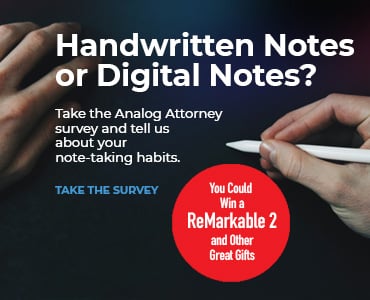Table of contents
How many times have you sat in front of your computer and thought, “Ugh. I know I just did this last month. How the heck did I do it?”
You waste time trying to remember the steps. You make a mistake and have to start again. You realize you could never explain it to someone else, so how could you possibly delegate it … It’s frustrating, right?
You Need a Standard Operating Procedure
Standard operating procedures (SOPs) codify your standard approach in a document or checklist that’s precise, efficient, and easy to use even in the most difficult situations.
By capturing how you complete a particular process, you can:
- Significantly reduce the time it takes to complete tasks.
- Immediately reduce the mental energy required to do the job.
- Error-proof work and ensure things aren’t forgotten.
- Decrease onboarding time.
- Empower people to do their work correctly, without pestering you with questions.
SOPs are key to effective delegation and operational efficiency.
It’s easier than you think to create a library of SOPs that capture the processes you use every day in your practice. In fact, one of our most popular webinars teaches a five-step framework for creating SOPs, so you can delegate work more effectively and streamline your practice. (Stay tuned, we’ll be running it again soon.)
But it’s one thing to have a great library of written SOPs. The real magic comes from making them actionable.
Turning a Static Document Into a Tool Your Team Can Use
One of the easiest ways is with a project management platform. There are plenty to choose from, but today we want to talk about Legalboards.
Why? Because Legalboards is visual.
You can make SOPs actionable with the Legalboards project management platform.
In February, we wrote an article for Attorney at Work about using visual matter management tools in your practice. Humans process visual information thousands of times faster than text. Legalboards provides a visual workflow automation platform you can use to turn your SOP into a repeatable process, automate key aspects, and then manage tasks as they move through that workflow.
Think of it as digital Kanban for lawyers.
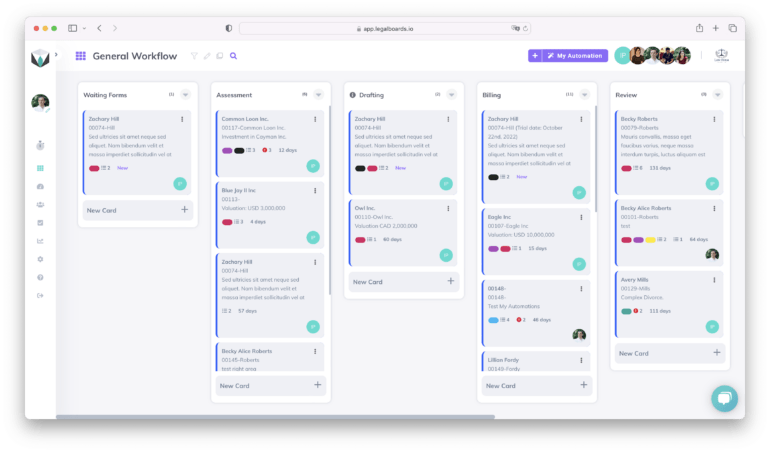
Your SOP is essentially a workflow. Rather than store it as a static list of steps in a document, you can build it out as a phased workflow, add tasks with links, attachments and checklists, automate emails and reminders, add due dates and more.
Individual matters or tasks then move through your workflow. At a glance, you can see where work stands.
Legalboards Becomes Your Visual Management System
Legalboards turns your SOP into an automated, actionable process you and your team can easily follow.
You’ll be able to:
- Create whole workflows and automate them with built-in default automations.
- Assign and organize tasks.
- Streamline time entry.
- Ensure new team members know how to do their work.
- Get valuable insight into your matters, productivity and profitability using tracking and reporting tools.
- Provide a greater client experience using features like automated email updates.
- Toggle between the dashboard view (for an overview of daily tasks) and the task view (to see tasks according to a board, list or calendar).
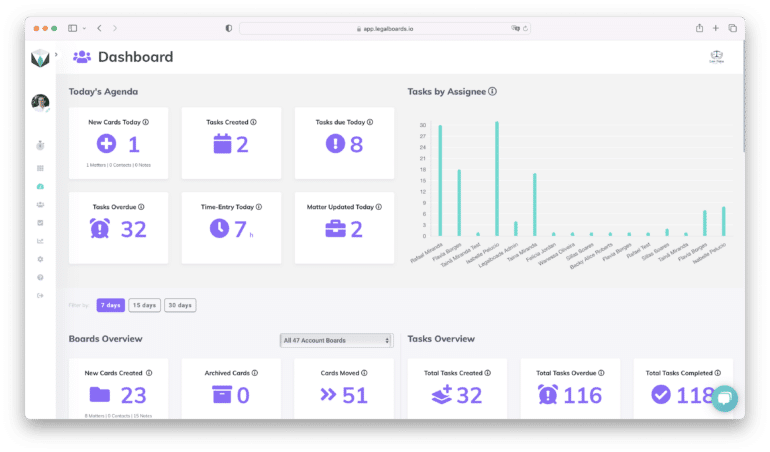
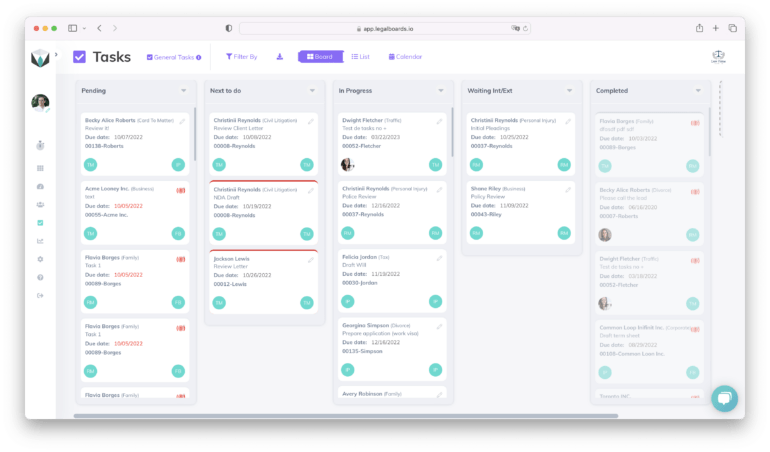
The platform operates as a standalone workflow tool, or, if you’re a Clio user, integrates and syncs automatically with Clio. In fact, Legalboards won Most Improved App at this year’s Clio Cloud Conference. You can have a Legalboards tab right inside Clio, combining the benefits of visual workflow management with Clio’s time-tracking and other practice management features in one place.
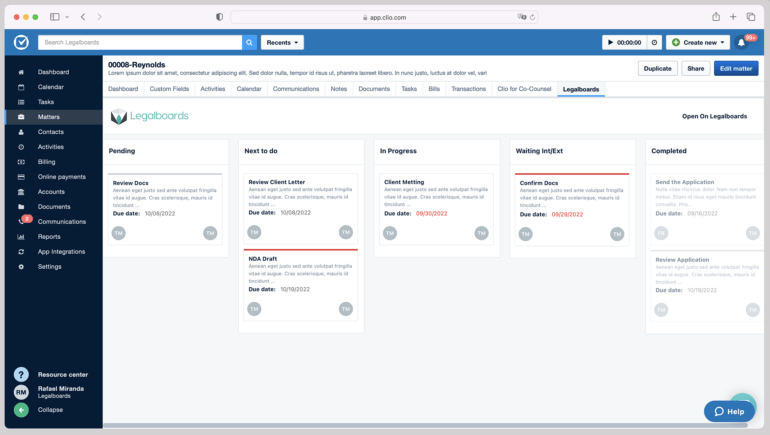
The Kanban-style layout in Legalboards provides a much more user-friendly visual display than you get with your matter and task lists in Clio. Plus, the smooth sync means changes you make in Legalboards — including time entries in your work logs — show up immediately in Clio, and vice versa.
Legalboards also integrates with LawPay, DocketWise, Office 365 and Google Drive.
Every Law Practice Is a Network of Processes
If your processes only live in someone’s head, then they’re not really processes at all. Every time an employee leaves, you’re on vacation or you just can’t remember how you did it the last time, you lose time and money.
So start capturing how you work. Pick one process you do regularly and turn it into an SOP. Then check out Legalboards to see how you can turn that SOP into an actionable, automated, powerful tool for you and your team.
Full disclosure: We aren’t compensated in any way for our support of Legalboards, but we have been collaborating with Legalboards for a few years. We’ve watched the product grow, we talk about it in our Matter Management Masterclass, and we did a free training with them that you can watch on Youtube.
Legalboards isn’t the only project management platform we recommend, but it’s the one we’re most excited about.
Image ©iStockPhoto.com. Screenshots courtesy of Legalboards.
Karen Dunn Skinner and David Skinner help lawyers and legal professionals build more efficient, productive and profitable practices. They’re the co-founders of Gimbal Lean Practice Management Advisors and lawyers with over 20 years’ experience each in Canada and Europe. Together, they’re the exclusive Global Advisors on Legal Process Improvement to the International Institute of Legal Project Management. They write and speak regularly, facilitate legal process improvement projects across North America, and have taught Gimbal’s LeanLegal® approach to thousands of legal professionals.
You might also like: “Three Reasons It’s Easier to Run Your Practice With Visual Matter Management”

Don’t miss out on our daily practice management tips. Subscribe to Attorney at Work’s free newsletter here >