Tips for Improving Your Law Firm’s Performance
By Morgan Martinez
Aug 26, 2022
| 8 min read
If you’re like most attorneys, your days are packed. You track billable hours, conduct potential client interviews, manage existing cases, collaborate with team members, and more. There’s not always time for high-level planning.
That’s why key performance indicators, or KPIs, are so important. They provide a strategic way to assess and guide your law firm’s progress, especially when life gets busy. Consider this article a primer about KPIs and law firm performance management. Below we’ll discuss:
- Why assessing law firm KPIs is essential to building a financially successful firm
- Top KPIs that lawyers should track
- How to measure KPIs
- Tips for creating a law firm performance management plan, including choosing goals for your law firm and tracking results
Why You Should Evaluate Your KPIs
Think of KPIs like vital signs for your law firm. Similar to how a doctor might use blood pressure readings to assess a patient’s health, lawyers can use KPIs to assess the health of their firm—and then act accordingly. Analyzing performance can help your law firm answer the following questions.
- How much revenue are we generating every month/year? Are we on a positive trajectory?
- Are team members spending time efficiently and productively? Do we need to adjust the headcount?
- Who are our most profitable and unprofitable practice groups and clients?
- How satisfied are our clients? What are their greatest pain points (aka our greatest opportunities for improvement)?

Ultimately, law firm KPIs can help you build a more successful and profitable firm by accomplishing three major tasks.
- Identifying pain points among team members and clients
- Tracking progress toward financial goals
- Simplifying performance check-ins and automating upkeep
1. Identifying Pain Points Among Team Members and Clients
Creating a successful firm starts with pleasing two audiences: your legal professional team (lawyers, paralegals, legal secretaries, office managers, etc.) and clients.
An engaged, efficient law firm team often leads to better client service and greater satisfaction. Happier clients lead to better reviews, more referrals, and increased revenue—which tends to produce a more engaged team. It’s a positive cycle. But generating that momentum is easier said than done, right?
That’s where law firm KPIs come into play. Sourcing the right data can produce insights about what you’re doing well and uncover issues to address. Consider tracking some of the following KPIs for more successful relationships that empower your firm to succeed.
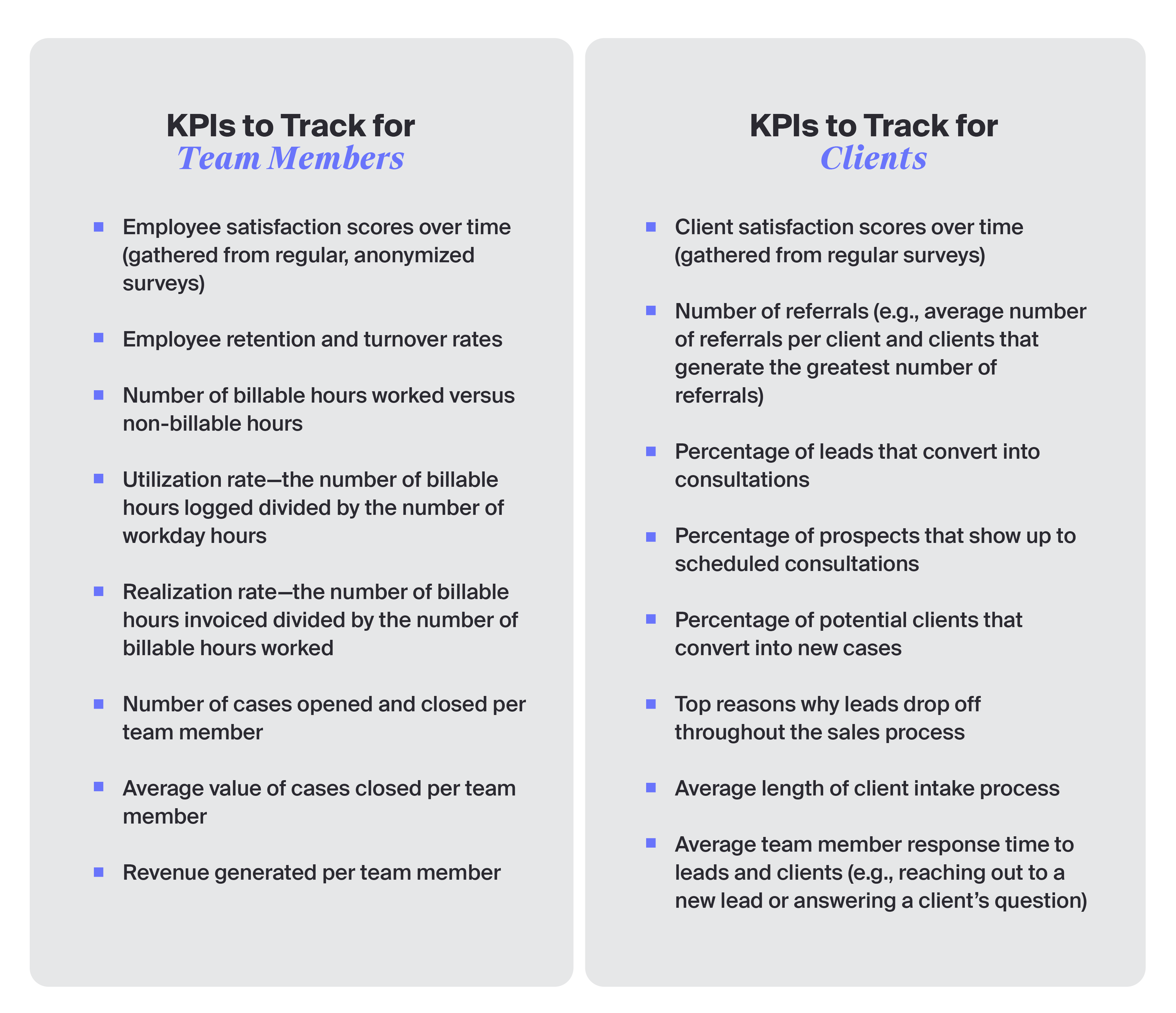
A little overwhelmed? Don’t worry. MyCase legal practice management software offers a variety of features designed to help you stay on top of KPIs without wasting time.
Our client intake and lead management software provides insights into how effectively your firm generates and converts leads. You’ll always have a comprehensive view of your intake pipeline and can identify pain points before they grow into larger issues.
For instance, if your firm receives a lot of new leads but doesn’t schedule many consultations, that may be an indication to revisit your client intake process. Perhaps your team isn’t reaching out to potential clients promptly, or maybe your marketing campaigns are attracting the wrong type of prospects.
Additionally, MyCase time-tracking software allows users to track every minute with just a few mouse clicks. You can see how much time each team member has spent on a case (broken down by task), view billable hour timesheets, and keep track of billable and non-billable expenses.
Keeping an eye on just a few of the KPIs listed above can greatly impact your law firm’s team and client relationships. In fact, MyCase customers typically see a 38% increase in caseloads on average, according to our customer survey.

Tracking Progress Toward Financial Goals
When it comes to law firm KPIs, financial analytics are among the most important. After all, profits and losses determine the future of your firm. To optimize performance in law and drive strategic growth, try tracking a few of the following KPIs.
- Fee per matter
- Average hourly bill rate
- Average revenue per matter (broken down by practice group, if applicable)
- Revenue billed per month
- Revenue collected per month
- Collection rate (the amount collected compared to the amount billed)
- Outstanding accounts receivables
- Current costs versus projected costs (based on the past three months)
MyCase legal financial software can do the heavy lifting. You’ll have access to robust reporting options for the law firm KPIs you care about most, such as aging invoices reports that provide an overview of outstanding balances owed to your firm.
If you notice that your balances are high, for example, then you may need to assess billing and invoicing procedures. Are clients paying late because they’re not receiving reminders? Maybe paper checks make payments difficult, and clients would rather settle by credit card or ACH?
No problem. MyCase automates invoice payment reminders and allows you to see when a client views or takes action on an invoice, so you’re always up-to-date. In addition, the MyCase-LawPay integration empowers your firm to securely accept digital payments while ensuring compliance with ABA and IOLTA guidelines.
Simplifying Performance Check-Ins and Automating Upkeep
One of the greatest benefits of tracking KPIs with legal practice management software is simplicity. This provides an easy way to simplify performance check-ins, identify problem areas, track progress toward goals, and automate upkeep.
Let’s say you’d like to assess and improve your team’s output. You decide to examine the number of cases your firm opens and closes every month, intending to open 10 new cases and close eight.
There’s no need to pull data from various sources or create time-consuming Excel sheets. Instead, simply leverage MyCase legal analytics software for a window into your law firm’s finances, cases, and workflows. Your firm can use the “Cases Over Time” report to see the number of open or closed cases at any given moment. It also breaks down how long your team spends on each stage of case progression to track your firm’s efficiency.
Use this report to establish a baseline, set realistic goals, and then check in on your progress. When you revisit it every week or month, you’ll know it’s automatically up-to-date. And since you don’t have to do any data compilation, you can focus on the data analytics and can spend your valuable time making informed decisions that improve your law firm’s bottom line.

Tracking Your Firm’s Performance
You know how to measure KPIs, now let’s create a holistic law firm performance management plan. Follow the four steps below to devise a strategy that helps your firm improve every month.
1. Analyze the Right Data
With a wide range of law firm KPIs, it’s easy to get caught up in trying to track everything. But not all KPIs need your attention, and some data points are better indicators of success and failure than others. Your chosen KPIs should depend on your law firm’s unique challenges and targets.
- For example, if your clients leave negative reviews about a lack of communication from your firm, track how often they receive case updates via text message or your client portal.
- Or, if your social media marketing campaigns aren’t producing many leads, consider evaluating the number of advertising impressions, clicks, and conversions to identify bottlenecks.
2. Set Goals
After establishing a baseline using available data, it’s time to set goals. Choosing goals for your law firm should be equal parts ambition and pragmatism; you want to challenge your team to improve without setting unrealistic expectations.
Set targets that are measurable and achievable. Focus on the short term, such as within the next three to six months. Break down longer goals, such as year-over-year improvement, into smaller milestones. See our example below.
- Baseline: Currently converting 20% of leads into clients every month.
- Goal: In 150 days, increase conversion rate to 35%.
- Action Items:
- Decrease response time to initial lead form submission from 3 hours to one hour.
- Schedule client consultations within 3 days of initial contact.
- Issue post-consultation follow-up within 24 hours.
3. Track Your Results
Sometimes, performance in law is all about consistency and patience. Check your KPI reports monthly to see how performance is trending and make adjustments as necessary. Remember that some trends may take time to appear, especially with incremental improvements.
4. Make Informed Decisions
Use insights to guide your decision-making. If your KPIs indicate an increasingly negative trend over time, take corrective action. On the other hand, if your KPIs aren’t providing the insights you need, try tracking other metrics that better serve your firm’s objectives.

Law Firm Performance Management in a Nutshell
The Pareto Principle claims that 80% of outcomes arise from 20% of causes. In other words, 20% of your firm’s actions create 80% of the results. A strategic law firm performance management plan can ensure that your team tracks only high-impact KPIs, enabling data-driven decisions that deliver exponentially greater results.
Ready to start tracking your firm’s analytics? MyCase legal practice management software offers a comprehensive suite of tools, including case analytics, time-tracking overviews, and financial reports.
Try MyCase free for 10 days, no credit card or commitments are required.


