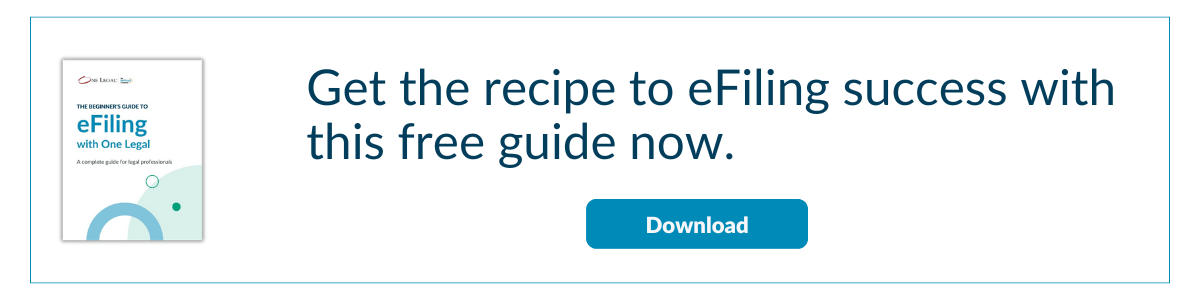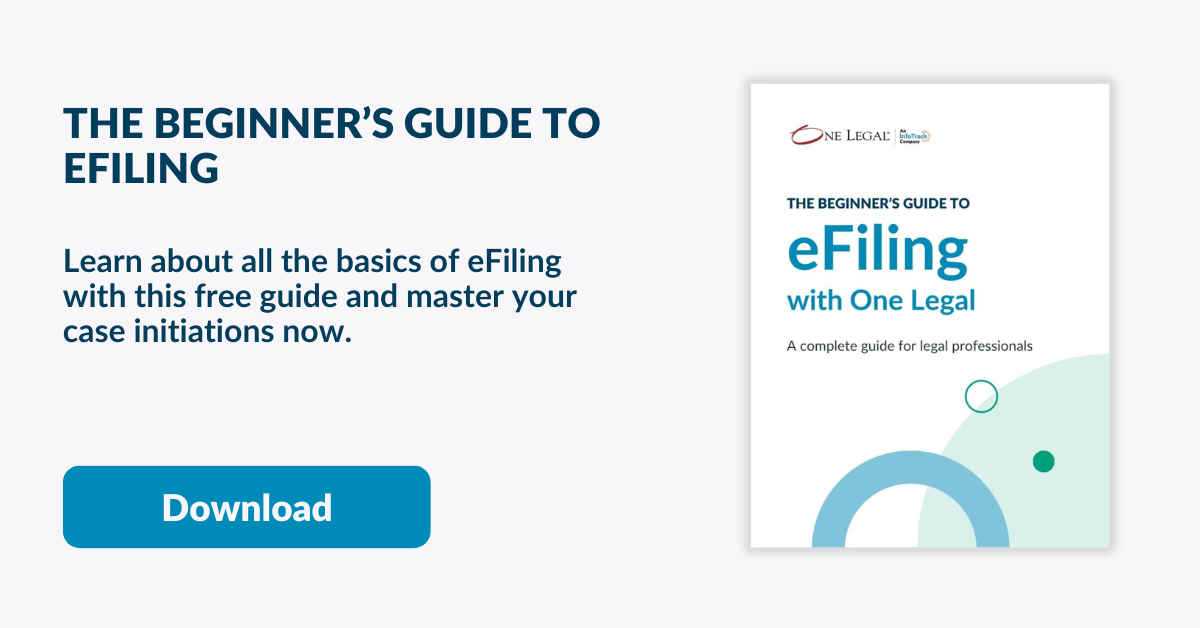Legal technology solutions are changing how law firms operate. Transitioning to legal technology is critical to make specific tasks more efficient.
When managing a small law firm, legal technology solutions can significantly improve the services you provide to clients, ensuring satisfaction amongst clientele.
The state of legal technology solutions today
It won’t come as much of a surprise to you that the need for law firms to adopt all kinds of different legal technology solutions is greater than ever.
Advances in modern solutions that can automate many aspects of a firm’s work, like case management systems, and the aftereffects of the pandemic, with which we are still grappling with (virtual courtrooms being a notable example), have necessitated that almost all firms, big or small, must adopt and leverage tech in a manner that is without precedent.
The legal industry has historically been slow to adopt technology due to factors such as concerns around, security, job losses, and losing bilable hours.
Only 63% of law firms use practice management software, but COVID-19 has accelerated technology adoption, pushing the sector to embrace automation and AI. Cloud-based solutions, once deemed less secure, are now more widely accepted for their higher levels of security and flexibility, especially for small and mid-sized firms. Cloud adoption has risen to 40% in 2022 from just 3% in 2020.
Law firms are also emphasizing cost management, turning to legal spend management software and automation to reduce expenses and improve efficiency.
At the same time, legal firms are starting to implement analytics to increase performance and productivity. These tools help with legal research, verdict patterns, opposing counsel analysis, and administration.
Despite slow adoption, legal analytics is becoming essential, with 92% of attorneys planning to increase usage within the next year, a figure that would have been unthinkable at the start of the decade.
What are legal technology solutions, and why are they Important?
Legal technologies support the legal industry. They provide support and tools for specific tasks, such as contract and case management, compliance, security, and privacy.
Legal tech solutions are important for a law firm for several reasons, providing numerous benefits that can improve efficiency, client service, and competitiveness. Here are some reasons why legal tech solutions are essential for a law firm:
- Efficiency: Legal tech tools can automate repetitive tasks such as document review, case management, and billing, freeing up lawyers’ time to focus on more complex legal work.
- Client service: Legal tech solutions enable law firms to offer better and more personalized services to clients. For example, client portals can provide clients with real-time access to their case information and updates.
- Communication and collaboration: Tools like video conferencing, instant messaging, and document collaboration platforms facilitate better communication and teamwork both within the firm and with clients.
- Case management: Legal practice management software helps organize and track cases, manage schedules and deadlines, and store documents, making it easier for lawyers to stay on top of their workload.
- Cost savings: By automating tasks and streamlining processes, legal tech solutions can help law firms reduce overhead and operating costs.
- Data-driven decision-making: Advanced analytics tools can provide insights into case outcomes, client behavior, and firm performance, enabling data-driven decision-making to improve operations and strategy.
- Enhanced security and compliance: Legal tech solutions often include features such as encryption and secure access controls to protect client data and ensure compliance with regulatory requirements.
- Greater accessibility and flexibility: Cloud-based legal tech solutions allow lawyers to work remotely and access their work from anywhere, providing greater flexibility in how they manage their practice.
- Better marketing and business development: Tools such as CRM systems help law firms manage client relationships, track leads, and execute targeted marketing campaigns.
- Innovation and competitive edge: Adopting legal tech solutions helps law firms stay competitive in an evolving legal market by enabling innovation and differentiation from traditional practices.
Ten legal technology solutions to consider adopting
With all that said, let’s delve into some of the key pieces of technology that law firms today should strongly consider adopting in their operations.
We will outline the area of tech, as well as some examples of vendors who offer the solution.
eFiling platforms
eFiling platforms streamline the process of submitting legal documents electronically to courts and other legal entities.
These platforms allow law firms to file documents efficiently, saving time and reducing the risk of errors associated with manual filing.
Features include document formatting, compliance checks, and real-time tracking of filings. eFiling platforms can integrate with other legal software, such as case management and document management systems, to further streamline the filing process and enhance overall workflow efficiency.
Examples of video conferencing tools your firm can adopt:
- InfoTrack: InfoTrack is an eFiling and legal services platform that provides seamless court filing, process serving, and document retrieval. It integrates with various case management systems for efficient workflow.
- One Legal: One Legal offers electronic court filing services for law firms, including automatic filing confirmations and status updates. It provides a user-friendly interface and supports filing in state and federal courts.
- File & ServeXpress: File & ServeXpress offers electronic filing and document management services. It supports filing in state and federal courts and provides advanced search and reporting capabilities.
Video conferencing tools
Video conferencing tools play a crucial role in communication within law firms, serving as a reliable platform for tasks like training new staff and collecting witness testimonials and depositions.
Additionally, these legal technology tools boost lawyer productivity by facilitating the coordination of remote collaboration sessions and the execution of virtual legal proceedings, such as mediations and arbitrations, instead of traditional in-person meetings.
Examples of video conferencing tools your firm can adopt:
- Zoom: Zoom is a popular and user-friendly video conferencing tool with features such as breakout rooms, screen sharing, and recording capabilities. It also offers security measures like end-to-end encryption.
- Microsoft Teams: Microsoft Teams is a comprehensive collaboration platform that includes video conferencing, chat, and file sharing. It integrates seamlessly with other Microsoft 365 applications, making it a convenient choice for law firms that use Microsoft products.
- Cisco Webex: Webex offers video conferencing, chat, and file sharing with robust security features and end-to-end encryption. It’s a good choice for law firms that prioritize secure communications.
- BlueJeans: BlueJeans provides high-quality video conferencing with features like Dolby Voice audio, screen sharing, and recording. It also offers integration with other business tools.
- GoToMeeting: GoToMeeting offers video conferencing with features such as screen sharing, chat, and recording. It also has a secure platform that can be useful for legal professionals.
eSignature
Incorporating an eSignature solution into your law firm’s processes can surpass your client’s expectations. This technology not only accelerates the agreement turnaround time and cuts costs but also ensures the privacy and security of documents.
Furthermore, it allows you to deliver documents in a secure environment, preserve an audit trail, and provide a certificate of completion.
Examples of eSignature tools:
- DocuSign: DocuSign is a widely used e-signature tool that offers a range of features, including document routing, status tracking, and secure storage. It complies with various industry regulations and standards, making it a reliable choice for law firms.
- Adobe Sign: Adobe Sign, part of Adobe’s suite of productivity tools, provides e-signature capabilities with seamless integration into other Adobe products like Acrobat and PDF tools. It offers advanced authentication options and supports a variety of document types.
- SignNow: SignNow is a user-friendly e-signature tool with features such as document templates, in-person signing, and audit trails. It integrates with popular platforms like Google Drive and Salesforce, making it a convenient choice for law firms.
- HelloSign: HelloSign offers secure and easy-to-use e-signature capabilities with options for document customization, templates, and team collaboration. It integrates with applications like Google Workspace, Dropbox, and Slack.
- PandaDoc: PandaDoc provides e-signature tools along with contract management and document creation features. It offers advanced analytics, collaboration tools, and integration with CRM systems, making it a comprehensive solution for law firms.
Legal research tools
Legal research tools have the capability to scan through the entirety of accessible law cases, identifying and summarizing the ones deserving of the attorney’s attention.
This process allows lawyers to significantly reduce the time spent on research from hours or days to mere minutes or even seconds. Such efficiency lowers the overall cost of legal services and enhances accessibility, making legal assistance more readily available.
Examples of eSignature tools:
- Westlaw: Westlaw, provided by Thomson Reuters, is a comprehensive legal research platform offering access to a vast database of case law, statutes, regulations, and secondary sources. It features advanced search options and tools like KeyCite for case analysis.
- Lexis+: Lexis+ (formerly known as Lexis Advance) is a leading legal research platform that provides access to a wide range of legal materials, including case law, statutes, regulations, and legal news. It offers robust search capabilities and analytics tools.
- Bloomberg Law: Bloomberg Law combines legal research with business intelligence, providing access to primary and secondary legal materials as well as news and company information. It offers practice-specific resources and litigation analytics.
- Fastcase: Fastcase is a legal research platform that provides access to case law, statutes, and regulations from across the United States and internationally. It offers a user-friendly interface and tools such as Bad Law Bot to identify invalid or negative precedents.
- Casetext: Casetext is a legal research platform known for its AI-powered search tool, CARA A.I., which analyzes documents and recommends relevant legal authorities. It provides access to case law, statutes, regulations, and legal commentary.
Contract management system
A contract management system expedites the drafting, negotiation, and execution of contracts. Employing such software enables legal firms to enhance their return on investments, foster teamwork, and boost overall productivity.
Examples of case management systems:
- Clio: Clio is a legal practice management platform that offers contract management features such as document storage, version control, and integration with e-signature tools. It also supports collaboration and easy access to contract documents.
- Ironclad: Ironclad is a contract management platform designed to handle all aspects of the contract lifecycle, including drafting, negotiation, execution, and post-signature management. It offers analytics, workflow automation, and integration with other business tools.
- Concord: Concord is a contract management platform that provides features such as document collaboration, version control, and e-signature capabilities. It offers workflow automation and analytics to help law firms manage contracts more efficiently.
- Agiloft: Agiloft is a customizable contract management platform that offers end-to-end contract lifecycle management. It includes features such as contract drafting, negotiation, approval workflows, and reporting, allowing law firms to tailor the system to their specific needs.
Security and privacy tools
Security and privacy tools help protect your client’s sensitive and private information, such as their address, birthdate, social security number, etc.
Law firms have a key duty to uphold the privacy of client information. They must establish practical safeguards to protect client data from unauthorized access, sharing, or misuse.
This entails securing electronic systems, setting up access controls, and using encryption when needed.
Examples of cybersecurity solutions:
- Endpoint Protection: Solutions like Symantec Endpoint Protection and CrowdStrike offer comprehensive security for devices such as desktops, laptops, and mobile devices. They provide real-time threat detection, antivirus, and anti-malware protection.
- Firewalls and Intrusion Detection Systems: Firewalls, such as those from Cisco and Palo Alto Networks, and intrusion detection systems (IDS) help protect law firms’ networks by filtering incoming and outgoing traffic, blocking unauthorized access, and detecting potential threats.
- Data Encryption: Encryption tools, such as VeraCrypt and BitLocker, safeguard sensitive data by encoding it during storage and transmission, ensuring that only authorized users can access the information.
- Multi-Factor Authentication (MFA): MFA solutions like Duo Security and Google Authenticator add an extra layer of security by requiring users to verify their identity through multiple means (e.g., a password and a text message code) before accessing systems.
- Security Awareness Training: Platforms like KnowBe4 and SANS Institute provide security training for law firm staff, educating them on cybersecurity best practices and how to recognize and avoid potential threats such as phishing attacks.
eDiscovery Tools; eContract tools
Examples of eDiscovery solutions:
eDiscovery tools assist in drafting electronic documents for a lawsuit. These tools provide pre-made templates and clause libraries. Using clause libraries ensures consistency throughout all your records. This also helps reduce the risk of any omissions or errors.
- Relativity: Relativity is a leading eDiscovery platform that provides comprehensive tools for data collection, processing, review, and production. It offers advanced analytics, machine learning, and collaboration features to streamline the eDiscovery process.
- Logikcull: Logikcull is a cloud-based eDiscovery platform known for its user-friendly interface and automation capabilities. It offers features such as drag-and-drop document uploads, AI-powered document categorization, and secure sharing.
- Everlaw: Everlaw is a cloud-based eDiscovery platform that provides tools for data processing, review, and production. It features advanced analytics, visualizations, and machine learning to help law firms manage large data sets effectively.
Case management tools
Leveraging legal case management software allows you to consolidate the management of resources, tasks, operations, and more onto a single platform. Moreover, this software facilitates data organization, payment handling, streamlining workflows, and effective communication with clients.
Examples of case management software:
- MyCase: MyCase offers comprehensive case management features, including document storage, client communication portals, time tracking, billing, and scheduling. It also integrates with other legal software tools for a seamless workflow.
- PracticePanther: PracticePanther is a legal case management tool that offers features like document storage, time tracking, billing, and client communication. It also provides customization options and integrations with various third-party tools.
- Rocket Matter: Rocket Matter is a cloud-based legal practice management platform that includes case management, time tracking, billing, and calendaring features. It also offers mobile access and integrations with popular legal tools.
- Smokeball: Smokeball is a legal case management software designed for small law firms. It offers document automation, time tracking, billing, and client communication features, as well as analytics to measure firm performance.
eBilling tools
Legal billing systems make billing and invoicing clients more efficient. This connects to tracking one’s time. These tools minimize errors, speed up the overall billing process, and optimize earnings to compensate your employees better.
Examples of case management software:
- Bill4Time: Bill4Time offers time tracking, billing, and invoicing features, including eBilling options. It supports LEDES formats and integrates with popular payment gateways for seamless invoicing and payment processing.
- TimeSolv: TimeSolv provides comprehensive billing and invoicing tools, including support for LEDES billing formats and eBilling submissions. It offers features like time tracking, expense management, and customizable invoicing.
- Zola Suite: Zola Suite includes eBilling capabilities, supporting LEDES and other formats. The platform also offers billing templates, automated invoice generation, and integration with accounting software for streamlined financial management.
PDF management software
eFiling is subject to a stringent set of guidelines, and as more courts adopt this practice, the significance of proficient PDF management software cannot be overstated.
Opting for the professional version of Adobe Acrobat empowers you and your employees to execute all the necessary functions for successful filing. Of course we understand most legal professionals will be using Acrobat, but for the sake of argument we’ll provide some alternatives.
Examples of PDF management software:
- Adobe Acrobat DC: Adobe Acrobat DC is one of the most widely used PDF management tools. It offers features such as PDF editing, conversion, annotation, and e-signature capabilities. It also allows for document security and collaboration.
- Foxit PhantomPDF: Foxit PhantomPDF is a comprehensive PDF management tool that provides features such as PDF editing, conversion, collaboration, and security options. It supports redaction, OCR, and integration with other software.
- PDF-XChange Editor: PDF-XChange Editor offers a range of PDF management features, including editing, annotation, and conversion. It also provides tools for document security, OCR, and collaboration.
What legal technology solutions should you invest in?
It can be challenging to narrow down what legal technology solutions are worth the investment.
Although all tools listed above are essential, you should first ask yourself: what problem are you trying to solve? What is the current manual process that helps solve this problem? Will the benefits of technology outweigh the manual costs? How soon will those benefits pay off the cost?
Once you have answered those questions, it is essential that you research, test, and receive demos available for software solutions.
Choose a platform that will make your life easier: do not choose a complex platform to learn or maneuver. Additionally, ensure you select a technology that satisfies your law firm’s security requirements. It is also recommended that you double-check and see if the software has been endorsed and/ or reviewed by the ABA and your state bar association.
Conclusion
Keeping up with the latest legal technology solutions is essential because these tools help ease workflow, save time, and deliver better services to your clients.
However, remember that although technology is valuable and significant, always remember the basics of communication.
Pick up the phone, walk down the hallway, speak to your colleagues and clients, and listen attentively when a client or colleague is speaking to you.
Technology cannot replace your one-on-one connection with your client, but it can assist in making your client more satisfied and your workflow much more effortless.