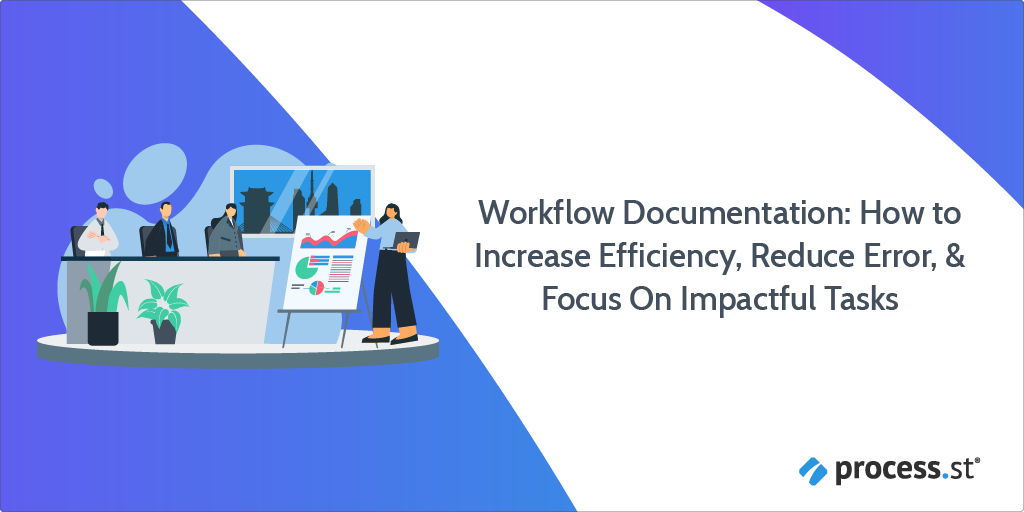
Workflow documentation could have saved me from drowning in paper.
I was in the process of presenting an English lesson. A mapped-out complex presentation. You will have given your fair share of presentations if you work in a team-driven business. You’ll know a plan is required to help you be efficient, avoid error, and be impactful. In short: optimized.
54% of companies believe mapping complex processes is challenging when automating workflows.
Workflow documentation can help to edit, track, and store the documents that shape your workflows. Process Street has created this article to help you understand the topic:
- What is workflow documentation?
- Benefits of workflow documentation
- How to document your workflows
- Make things easy with workflow documentation software
What is workflow documentation?
Workflow documentation is the process of describing and detailing the steps, processes, and tasks involved in completing a specific business or organizational process. It provides a clear outline of how work should flow from start to finish, including the roles, responsibilities, resources, and tools required at each stage. There are many purposes of workflow documentation, including:
- Training new employees
- Improving efficiency
- Ensuring consistency
- Supporting process improvement initiatives
Workflow documentation is also helpful in identifying areas for optimization and automation within a process.
Workflow Documentation Examples
Employee onboarding process:
Process overview: Introduce new employees to the company and their role.
Steps and tasks:
- Step 1: HR receives new hire information and prepares onboarding documents.
- Step 2: Schedule orientation and training sessions.
- Step 3: Provide necessary equipment and access credentials.
- Step 4: Conduct orientation session and introduce the team.
- Step 5: Complete necessary forms and paperwork.
Roles and responsibilities: HR staff, IT support, department manager, new employee.
Inputs and outputs:
- Inputs: Employee details, orientation materials, access forms.
- Outputs: Fully onboarded employee, completed forms.
Invoice processing:
Process overview: Manage the receipt, review, and approval of vendor invoices.
Steps and tasks:
- Step 1: Receive invoice from vendor.
- Step 2: Verify invoice details against purchase order and receipt of goods/services.
- Step 3: Obtain necessary approval(s).
- Step 4: Process payment.
- Step 5: File invoice and update records.
Roles and responsibilities: Accounts payable team, department manager.
Inputs and outputs:
- Inputs: Invoice, purchase order, delivery receipt.
- Outputs: Approved and processed invoice, payment record.
Software development life cycle:
Process overview: Manage the development and deployment of software projects.
Steps and tasks:
- Step 1: Plan and gather requirements.
- Step 2: Design software architecture and user interfaces.
- Step 3: Develop code and perform unit testing.
- Step 4: Conduct integration and system testing.
- Step 5: Deploy software to the production environment.
- Step 6: Monitor performance and address issues.
Roles and responsibilities: Project manager, developers, testers, operations team.
Inputs and outputs:
- Inputs: Project requirements, design documents, code.
- Outputs: Deployed software, test reports, updated project documentation.
Benefits of workflow documentation
Workflow documentation offers numerous benefits to organizations and teams across various industries and processes. Here are five key benefits:
Improved efficiency
Workflow documentation provides a clear and structured outline of how tasks should be completed, reducing ambiguity and streamlining the process. This helps employees complete their work more efficiently, saving time and resources.
Consistency and standardization
By documenting workflows, organizations ensure that tasks and processes are carried out in a consistent and standardized manner across the team or department. This leads to improved quality control and uniformity in the output.
Enhanced training and onboarding
New employees can quickly understand and learn processes through well-documented workflows. This accelerates onboarding and reduces the learning curve, allowing new team members to become productive sooner.
Process improvement and optimization
Documented workflows enable organizations to identify bottlenecks, inefficiencies, and areas for improvement. By analyzing the documentation, teams can redesign processes for better performance and productivity.
Knowledge retention and transfer
Workflow documentation helps capture and preserve institutional knowledge, which can be valuable for future reference or when experienced employees leave the organization. This ensures that critical knowledge and best practices are retained and can be passed on to new team members.
How to document your workflows
Step 1: Identify the workflow
First, determine which workflow you want to document. This could be any process that is important to your business and occurs regularly, such as customer onboarding, order processing, or payroll management.
Start with a process that aligns with strategic business goals and consider its impact on operations. Defining the scope of the workflow will set clear objectives for what you aim to achieve through documentation, such as improving efficiency, training, or standardizing practices.
Step 2: Gather information
Collect information about the workflow from employees who perform the process regularly. This may involve conducting interviews, shadowing employees, and observing the workflow in action.
Pay attention to the steps, roles involved, tools used, and any variations in the process. Be thorough in collecting details to ensure that the documentation is comprehensive and accurate. Additionally, gather existing documentation, reports, and data related to the process for further context.
Step 3: Outline the workflow
Create an outline of the workflow by listing each step in sequential order. Identify key decisions, inputs, outputs, and any subprocesses or parallel tasks.
Include any exceptions or variations within the process in the outline. A clear outline serves as the foundation for the documentation, providing a roadmap for the steps involved.
Step 4: Document each step
Write a detailed description of each step in the workflow. Include information such as who is responsible for each step, any required inputs or resources, and the expected outputs.
Specify the tools or software used, and include tips or best practices to help employees execute each step more effectively. Document any common challenges or roadblocks and how to address or avoid them.
Step 5: Visualize the workflow
Consider creating a visual representation of the workflow, such as a flowchart or process map. This can make the workflow easier to understand and follow. Use standard symbols and conventions to make the diagram clear and intuitive.
Provide a legend or key to explain symbols and any technical terms used, ensuring that the visualization is accessible to all stakeholders.
Step 6: Review and refine
Share the documentation with employees who perform the workflow and other stakeholders for review. Gather feedback on the accuracy, clarity, and usability of the documentation.
Make necessary adjustments to improve the quality and alignment with the actual process. Test the documentation by having a team member follow it as a guide to complete the workflow, noting any issues or discrepancies. Finally, regularly review and update the documentation to reflect any changes in the process, keeping it relevant and effective over time.
Make things easy with workflow documentation software

Workflow documentation software is an online service that allows you to create and document workflows efficiently. You’ve seen the pain of arranging paperwork for an audit. I want to let you in on the pleasure of how to make such jobs easier. Specifically by giving you an example of how Process Street does this in-house.
Ready? Okay, let’s go.
Easy to use
What do Canterbury and Madrid have in common? Not a great deal. For me, they are the locations where two content team members live. Those two members needed to collaborate on a new workflow. They also needed to do it quickly. Three ways they could have carried out their tasks – if they’d used paper documents – would have been:
- Oliver rides from Madrid to Canterbury on a scooter, carrying a filing cabinet
- Leks flies first class to Madrid and books an additional seat for a filing cabinet
- Both Oliver and Leks photocopy their work and waste time posting it to one another
Obviously, the above proposals are not actionable or affordable. With remote work increasing, paper documents are a thing of the past. Remote employees are unable to amend centralized paperwork. Particularly whenever they discover an error or tweak a process.
However, workflow management software can eliminate this problem. To see how your team can easily collaborate online, take a look at the video below:
At some point, you may need to edit your workflow. As your processes are online, they can be effortlessly updated. Your work will also never become obsolete. Process Street also provides a template gallery to help you use our product easily from day one.
Scalable
The workflow Oliver and Leks built is scalable. Every content team member uses it. If the content were on paper and not online, no remote editor would be able to access it.
Leks and Oliver built a feasible online workflow as the process owners. Workloads are increasing due to market demands. A scalable workflow can efficiently record work as it grows over time. Each reusable workflow template can:
- Monitor every time an employee begins a workflow run.
- Record the progress the employee has made in their workflow run.
- Analyze the number of times employees run a workflow. Making refining and streamlining processes easy.
Workflow software enabled Leks and Oliver to build an efficient workflow template. The content team can use that template to scale operations efficiently to infinity. By using a digital document management system, the content team has enjoyed benefits such as:
- Increased efficiency with our processes
- Streamlined workflows that reduce error
- A focus on impactful tasks such as collaborative teamwork
Focusing on the process can benefit the result more than project management. For an example of where project management overlooks the process, see the video below on why Starbucks failed in Australia.
Tracking the process of bug tracking
Quality control is a crucial aspect of project management. For testing teams, bug tracking is an intense and scalable process. Project management often stumbles as projects become scalable.
Workflow documentation can reduce the challenge of bug tracking. A workflow is ideal for collating all tasks involved in a process. It can also check they are on track. Working through such a process is more impactful when you can:
- Easily track the programmers responsible for the bug
- Keep a record of who noticed the bug and how they spotted it
- Have an outline of the project’s tasks to evaluate a solution
The process is also collaborative. A team can use good soft skills to work more effectively. In each workflow task, a team member can leave comments giving their opinions or pointing out bottlenecks. Employee comments, and their date and time, are stored online in the workflow.
By managing a process, team-driven work can be far more effective than solely relying on project management. TechMD, an IT company, explains in the video below how Process Street enables them to manage their processes when initiating a project:
Great support
Good software will always have new features on the horizon to keep up with ever-changing processes. That makes a good support team essential. A solid support team will help you to get the most out of the tool. Ensuring new software has excellent support is the smart move. A time saver is to have a dedicated team of experts.
For example, at Process Street, we include:
- Chat boxes to answer questions rapidly
- Email support
- Help that is available inside our software
You can take a look at the above for yourself. We offer a free Process Street account and will provide you with a demo upon request.
Do you think workflow documentation is important? Let us know in the comments box below!







 Workflows
Workflows Forms
Forms Data Sets
Data Sets Pages
Pages Process AI
Process AI Automations
Automations Analytics
Analytics Apps
Apps Integrations
Integrations
 Property management
Property management
 Human resources
Human resources
 Customer management
Customer management
 Information technology
Information technology



Mark Jones
Mark Jones is a content writer at Process Street.