Philips SpeechLive Streamlines Document Creation Using Web-Based Dictation And Transcription Workflows
Save time by speaking instead of typing.

Image courtesy of Philips Dictation.
Philips SpeechLive is a web-based dictation and transcription workflow solution that empowers you to turn your voice into text anytime using a web-based application, computer microphone, mobile voice recorder, or smartphone. No software installation is required. Speaking instead of typing streamlines document creation and reduces the tedious communication necessary to delegate tasks using an automated and secure document workflow.
Speech-to-Text on the Web
Edit and store dictations created natively in the Philips SpeechLive web app or mobile app on an Apple iPhone or Android smartphone. You can set the language to English, German, or French for the SpeechLive user interface.
The web app provides a central view of all dictations available for transcription and readily displays the status for authors to see if a due date has passed (in red). Recordings can be created using the computer’s microphone, a dedicated dictation microphone like the Philips SpeechMike or Philips SpeechOne Dictation Headset, a voice recorder like the Philips Digital Pocket Memo or any other recorder, as well as the Philips SpeechLive smartphone app. Connect a foot control to play, pause, or rewind dictations directly in the browser for easy transcription. Professional dictation tools allow you to edit dictations as well as append, insert, or overwrite speech in a recording. When complete, send the dictation to a typist, a backend speech recognition engine, or a transcription service, which is always an option for English, French, and German speakers.
With speech recognition, the web app can transcribe dictation in real time. The desktop app allows you to place your cursor in any program and live dictate into a document, email, or any other application.
The web and desktop apps support speech recognition in over 20 languages, including English (AU, GB, US), French, German, Italian, Polish, and Spanish. See Figure 1.
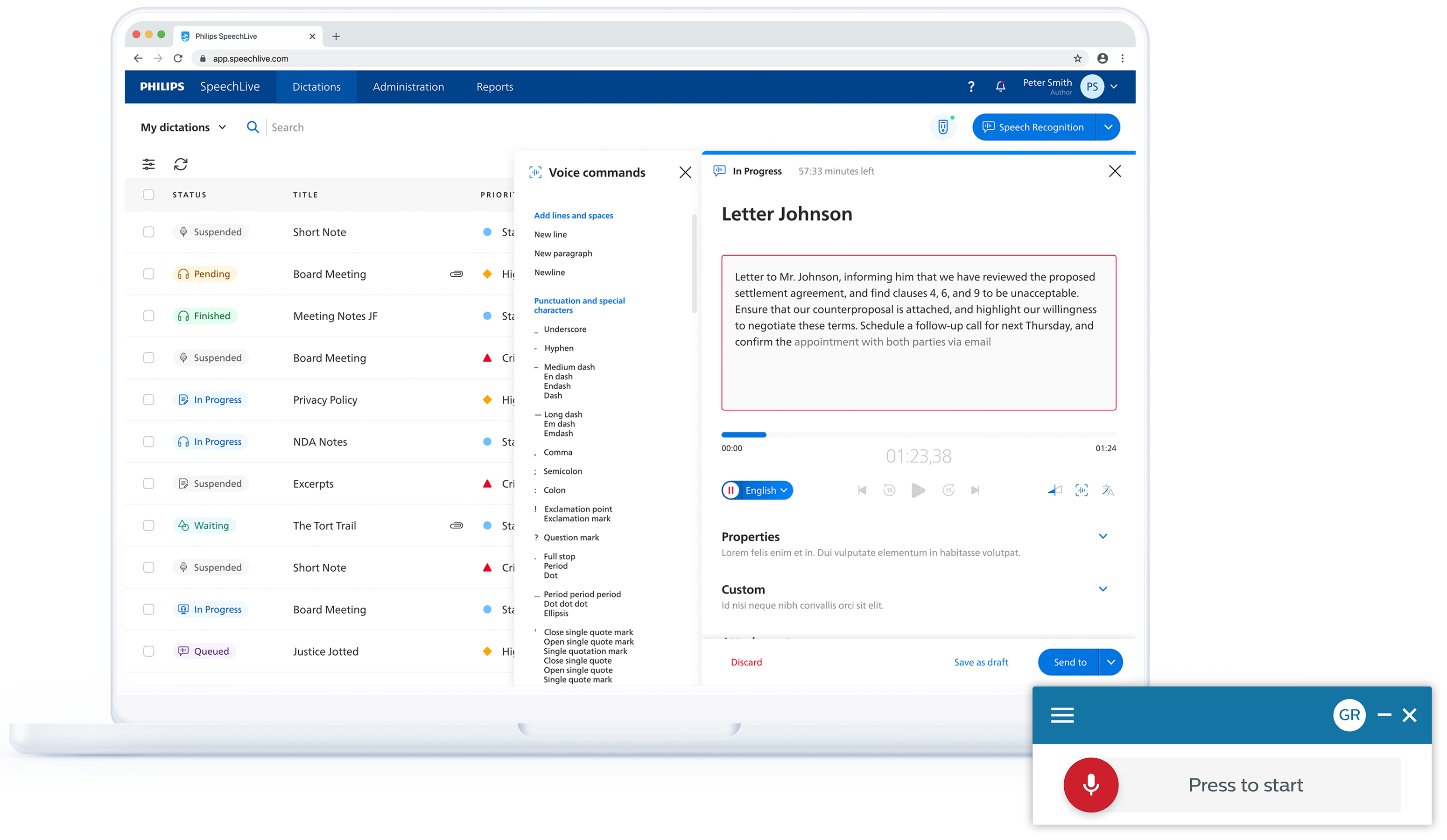
Figure 1: Philips SpeechLive web app lists dictations by status and presents a window to transcribe speech-to-text or create a recording to send to a typist, a backend speech-to-text function, or a transcription service. The desktop app dictation bar lets you dictate into any application.
Unlike most speech-to-text engines that are speaker-dependent, SpeechLive also offers multi-speaker speech recognition. When you select the speech-to-text function for dictation, SpeechLive prompts you for the language and the number of speakers. The function uses artificial intelligence (AI) to identify multiple speakers and attribute speech to each, e.g., speaker 1, speaker 2, speaker 3, etc.
SpeechLive automatically routes dictations to typists and notifies them of assignments via email. Typists can transcribe dictations and correct speech-recognized text in their favorite desktop text editor, such as Microsoft Word, and drag and drop the completed transcript onto the audio record, adding images or video attachments (.webp, .tiff, .jpeg, .jpg, .png, .bmp, .gif, .heif, .heic, .mp4) where necessary. The web app notifies the author via email when a transcript is finished.
You can assign any user the office manager role with advanced access controls. Office managers can view all authors’ dictations of the account, define workflow relationships or teams, and set workflow relationships between authors and typists. See Figure 2.
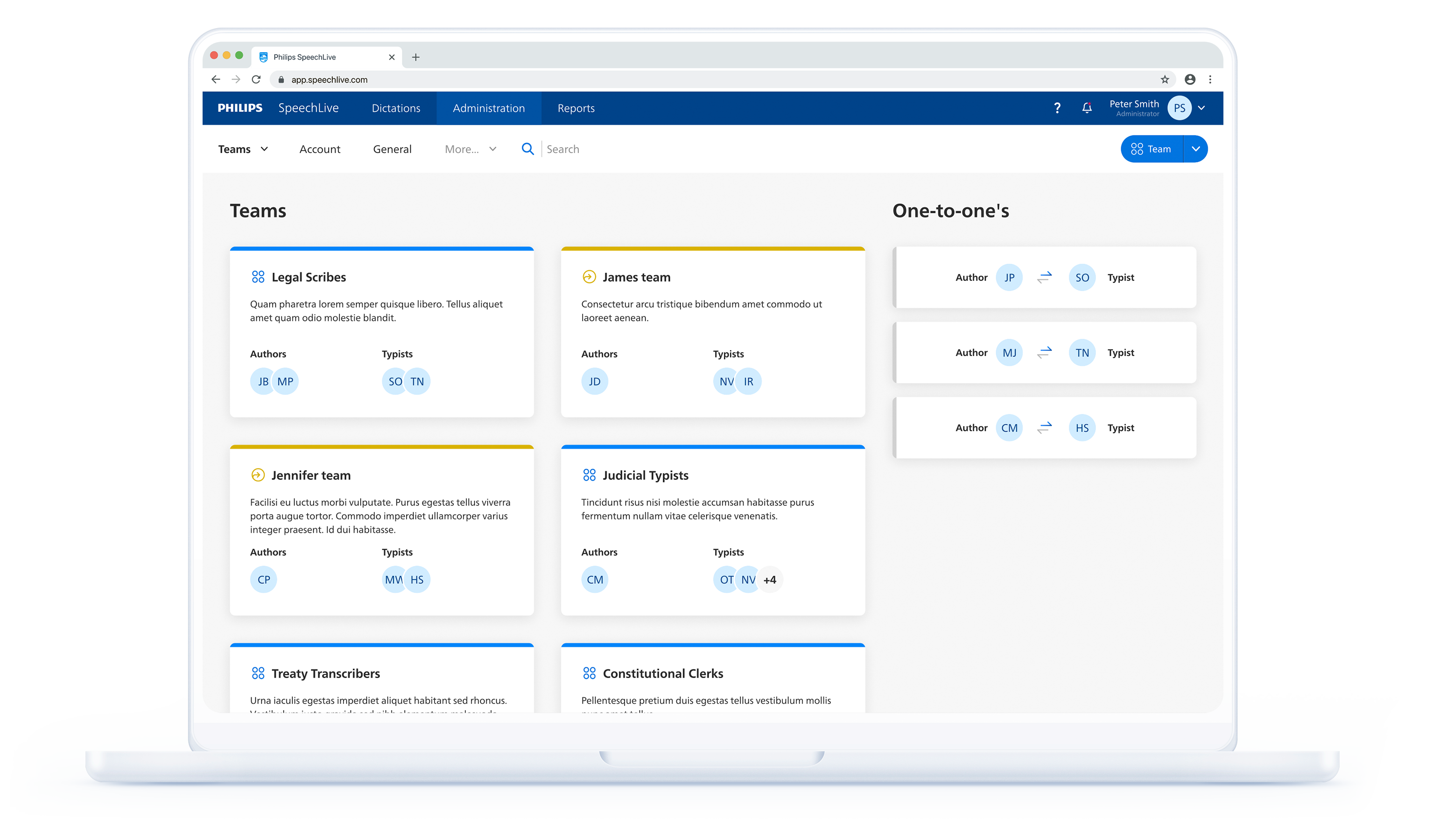
Figure 2: The office manager role sets up teams and pairs authors and typists to automatically route dictations for transcription and further processing.
Philips SpeechLive Desktop App and Mobile App
With the desktop app, authors use front-end speech recognition to directly insert text into any desktop application, such as Microsoft Outlook, Word, OneNote, and case management systems. A floating speech recognition bar remains at the top of the screen. The app is compatible with all microphones and supports automatic software updates. Authors can also use portable voice recorders, save dictations on the desktop, and upload them to the web app using the desktop app. Assistants or typists can then use backend speech recognition to transcribe and proofread documents.
Dictations and speech recognition records created in the mobile app on iPhones and Android phones synchronize records to the web app. Like the web app, the SpeechLive mobile app has professional editing functions, dictation and transcription workflows, and the ability to attach images or video files. The mobile app supports PIN, biometric, and multifactor authentication (MFA).
Finished dictation jobs can remain in the web app’s active work list for 0-60 days. If you archive a finished dictation, SpeechLive can maintain it for up to 365 days. To preserve it longer, download a job, including the transcript, any attachments, and the audio record in wave format, and store it according to your data management policy.
You can customize the web app to display metadata for dictations in your preferred order from left to right and filter dictations by pending, suspended, or finished status. Search dictations using metadata, which includes title, attachment, comment, and custom fields, and view standard reports. See Figure 3.
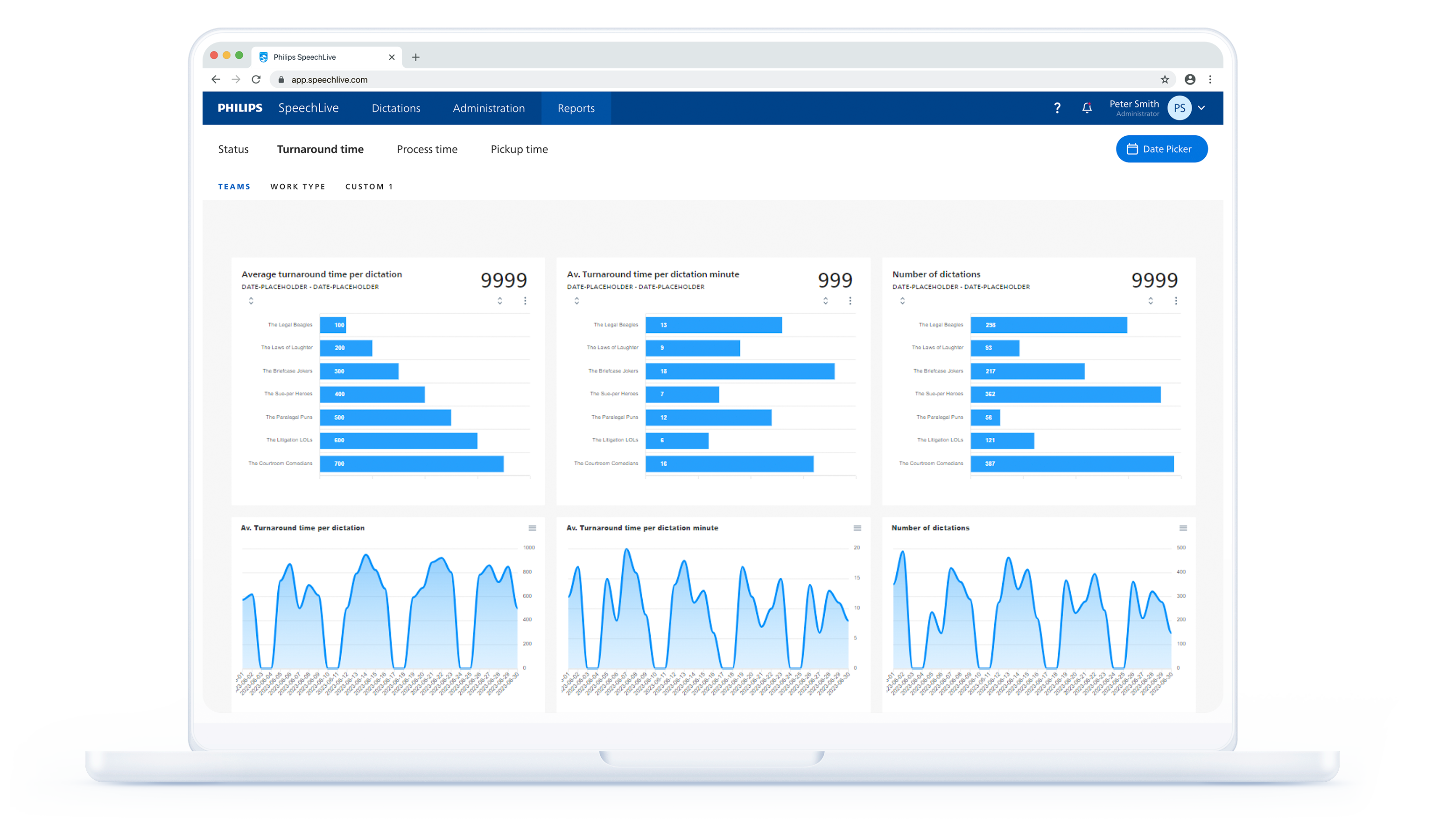
Figure 3: The turnaround time report shows the total time from when the author submitted the dictation to a transcriptionist completing it.
The status report provides a high-level overview of jobs added by authors and completed by typists. The pickup report shows how long dictations remain in “dictation pending” status. The process time report calculates the time it takes for a job to go from transcription pending to finished and includes a transcription productivity analysis. You can filter all reports by date ranges and download the data to use your report writer.
Administering SpeechLive
The web app operates in the Microsoft Azure cloud and adopts Azure security with support for MFA and single sign-on (SSO) with Azure Active Directory. The Philips SpeechLive web app is always up to date, works in virtual environments, such as Citrix and other remote desktops, and supports automatic and georedundant data backups. The app supports GDPR conformity with Azure hosting in the US, Canada, the EU, and Australia.
The desktop and mobile apps are updated automatically. Philips Remote Device Management software allows administrators to configure and centrally manage mobile apps in law firms. Regional partners provide direct technical support, and the Philips SpeechLive website provides access to manuals, FAQs, and video tutorials. The site also sports a SpeechLive workflow status that is green when all services are up and running.
Integrations and Technology Partners
Philips application programming interface (API) integrates SpeechLive into case management systems. API functions include editing dictations and properties, managing users and teams, retrieving and updating user settings, and supporting attachments, such as transcripts, images, and videos, making it easy to automate workflows.
Integrations with NetDocuments and iManage document management systems are imminent. Speech Processing Solutions supports Dragon Legal Anywhere, Dragon Professional Anywhere, and Dragon Law Enforcement (North America only) within SpeechLive, in addition to speaker-independent speech recognition.
Pricing
Philips SpeechLive uses subscription-based pricing in feature-bundled plans. The Basic plan for individuals and small teams costs $12.90 per user per month. The Pro plan offers voice productivity for teams of up to 25 users for $16.90 per user per month. The Enterprise plan for large teams starts at $20.90 per monthly user. For enhanced productivity, add speech recognition per user to Pro plans and up.
Latest Developments and Updates
· Speaker-independent speech recognition identifies, disambiguates, and transcribes multiple-speaker recordings.
· Dragon Naturally Speaking Legal and Professional integrations are forthcoming.
· SpeechLive will soon integrate with iManage and NetDocuments document management systems.
· Continuous numbering of new dictations reduces file name duplicates.
Who is Philips Dictation?
Speech Processing Solutions (SPS), a Philips brand licensee, is a global leader in professional dictation solutions with 65 years of experience developing speech-to-text products. SPS is active in over 50 countries, with over 4 million users and a worldwide network of more than 1,000 partners. It develops and markets dictation and transcription solutions, automated documentation workflows with speech recognition, and award-winning dictation devices—all sold under the Philips brand. SPS’ mission is to empower users to be more productive by simplifying their work with intelligent, voice-based solutions. Headquartered in Vienna, Austria, SPS has regional offices in Australia, Canada, Belgium, France, Germany, the United Kingdom, and the United States.
Why Buy Philips SpeechLive?
· Dictate and transcribe recordings from anywhere using web, desktop, and mobile apps.
· Web, desktop, and mobile apps can use front-end and back-end speech recognition.
· Automatically routes dictations to assistants and typists.
· Attach transcripts, pictures, and videos to dictations.
Try a SpeechLive Free Trial Today!
Create an account and sign in for a fully functional 14-day trial with no obligations or credit card required to add up to 10 users and get 200 minutes of free speech recognition per user.







