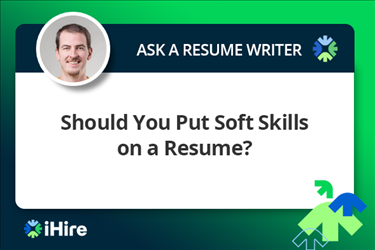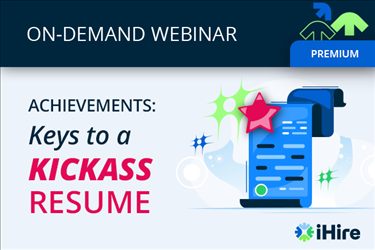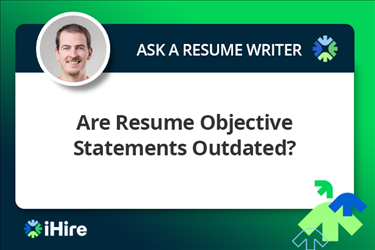- Job Seeker Resources
- |
- Last Updated: October 04, 2023

With so much of the application process taking place online these days, job seekers are finding themselves needing more than just a Word version of their resume. While some employers prefer a Word document, others may request a PDF or plain text file, attached or copied/pasted into an email or uploaded to their database. A good way to save time and frustration is to have each of these formats ready to go so you can apply regardless of an employer's technical requirements. Below is a guide to the three most commonly requested formats and how to create them.
Word Documents (.doc or .docx)
What it is: A file created in Microsoft Word (.doc), with the latest version being Word 2010 (.docx). If you are using Word 2010, make sure to save both a .doc (compatible with Word 97–2009) and .docx to cater to a variety of end users. The .docx version also translates well for Mac software.
When to use it: Uploading to job boards, making updates/edits, and emailing as an attachment as requested by employers (note that PDFs are best for emailing).
Pros: Widely accepted/requested and editable if you need to make revisions.
Cons: The format can be distorted when uploaded to job boards or opened in a program other than Microsoft Word.
Register with iHire. Find your dream job.
Portable Document Format (.pdf)
What it is: A fixed-layout file that accurately represents a document regardless of the software or operating system being used to view it. A PDF document cannot be edited without specific Adobe software. To create a PDF out of your Word document, open your resume in Word and go to File – Save As – Save As Type – PDF.
When to use it: Emailing your resume directly to employers as an attachment or sharing your resume with those who use a different word processing program. For example, if you create your resume in Word and your recipient only has iWork Pages, email them a PDF to ensure your formatting and content will not be distorted.
Pros: The format stays true regardless of the end user's operating system.
Cons: PDFs are large files and while most job boards will accept a PDF, your resume will be stripped of its formatting upon upload.
Plain Text (.txt)
What it is: Simple text document that does not use formatting specific to any particular application, and is therefore universally compatible. To create a plain text resume, open your resume in Word and go to File – Save As – Save As Type – Plain Text. Open your plain text resume in Note Pad and make the necessary spacing adjustments: left justify all content, replace bullets and symbols with asterisks (*) or hyphens (-), and use hard returns to add space in between sections.
When to use it: Uploading to job boards with limited ability to translate Word formatting or copying/pasting your resume into a website's text box. Some employers may request this format specifically or ask you to send it in the body of an email to avoid issues with attachments.
Pros: Uploads correctly to job boards and pastes easily into website forms and emails.
Cons: Extremely basic format and visually unappealing.

February 01, 2014
Sign In or Register to access all articles and insider tips for help in your job search.
Search for iHire Jobs
RELATED JOBS
RELATED RESOURCES
Find the Right Job Faster
- Get personalized job matches sent to your inbox every day
- Connect directly with employers before your competition
- Advance your career with expert advice on interviewing, salary negotiation, and more
We value your privacy