Consider inviting an expert and organizing a seminar on the issue.
Law firms are among the most vulnerable industries to online threats and cyberattacks.
Considering the kind of work they handle, there are a lot of people who would pay to get access to their data. One single breach could sabotage the future of the firm and the life of its many clients.
While they have the support of the law on their side, it’s not very easy to get a hold of cybercriminals and reverse the damage done.
The only thing they can do is prepare themselves for the worst-case scenario. This article will help you do just that by discussing some tips to prevent cyberattacks.
Understand the Threats
It’s important that you first understand the threat you are dealing with before you learn about prevention. Most cyberattacks are done through computer viruses, and there are several types of them.
- Malware
A malware is meant to damage the data and operating system of a computer or network. Once it’s injected into a system, one has to wipe off everything to get rid of it. It is more difficult to find their source since they don’t need to connect back.
- Spyware
As one can judge by its name, these viruses silently enter the system and send your information to their source. Spyware can record and send everything, including microphones and cameras, from your device or network.
- Ransomware
These viruses limit the access of the user to an entire or a portion of the system. A ransomware either encrypts the data or locks the user out of the system. You can only access them by using a key that is provided to you if you pay a ransom.
Install a Premium Antivirus
One thing a law firm should never compromise on is a powerful antivirus. There is no shortage of free anti-viruses on the internet, but they are weak or outdated to deal with the latest threats.
Anti-viruses have to update with the latest knowledge of threats. This requires a team of researchers and experts of online threats that you can find in antivirus companies such as Avast. Such a premium tool detects and controls the threat before it can do any damage.
Filter Domain Names
Filtering who can send an email to the employees of your company can significantly reduce the threat of an online attack. Emails are one of the easiest gateways for cyber threats.
Just clicking a link shared in the email body can provide an entry point to the virus. You won’t receive any spam emails anymore if you filter domains. The email service providers such as Gmail and Yahoo have a good filtering system, but you should consider investing in a DNS filter.
Educate All Employees
Knowledge is power. If all your employees are well-educated about the threats and preventing them, it’s unlikely that they will fall for any trap.
It is the responsibility of the employer to ensure that everyone in his law firm understands this problem. Consider inviting an expert and organizing a seminar on the issue.
Each employee, no matter what his responsibilities, should be able to identify a threat and must follow appropriate practices to stay safe. For example, everyone should be asked to set a strong and unique password and to change it every month.
Use Multi-factor Authentication
Many people use just one password for everything. This means if someone somehow hacked the passwords of another platform, he could also have access to your system.
Likewise, an employee might forget to log out of someone else’s computer system when accessing the server of your law firm. The exploiter might even change the password.
Whether it’s one of the mentioned cases or something else, multi-factor authentication can prevent a big attack. Even with the password, they wouldn’t be able to log in or change the password without the second process of authentication.
It should be compulsory to prove identity through a code sent to the email or phone number.
Keep the System Up to Date

It’s important to keep the operating system and all security tools up to date to manage patches. Exploiters can use those patches to gain access to your system.
All computer software keep getting updates because their developers keep looking for patches, which could become a loophole for the entire system.
Block Unknown Apps
Many law firms have to use third-party applications with their system for extra features. You give that application access to your system when it is integrated, and any vulnerability in that app becomes yours.
Not only should you use only trusted apps but also make sure that no application is given access through any endpoint whether it’s generated automatically or manually.
Record Activity on End Points
Monitor what goes in and out of the system and how it entered or exited. This means recording all the endpoints of the system.
This not only helps identify unusual behavior and stop the attack on time but also to find the root cause if something bad has already happened. This makes the entire system transparent for the admin, making it easy to control access.
Backup Your Data on a Cloud
No matter how prepared you are, there will always be a risk of losing everything. After all, even the biggest IT companies like Apple, Facebook, and Microsoft get hacked.
Set up an automatic backup of the system on a safe cloud where no virus can access or modify your data. Even if you have to wipe your entire system clean, you can recover from the cloud and start your work again right away.
Control Unauthorized Encryption
Some emails or other data come in encrypted or compressed form. When people decrypt or extract them to see what is inside the file, they give the virus inside access to the system.
You should use a tool that understands honeypots and uses behavioral analytics to control and prevent unauthorized encryption.
Limit Access for Each User
Each user should only have access to resources relevant to his job. Even if you have hired employees after strict scrutiny, they don’t need to know the size of the system and the flow of the processes.
They might be trusted when they are working with you, but they could become your competitor one day. A professional always prepares for the worst-case scenario.

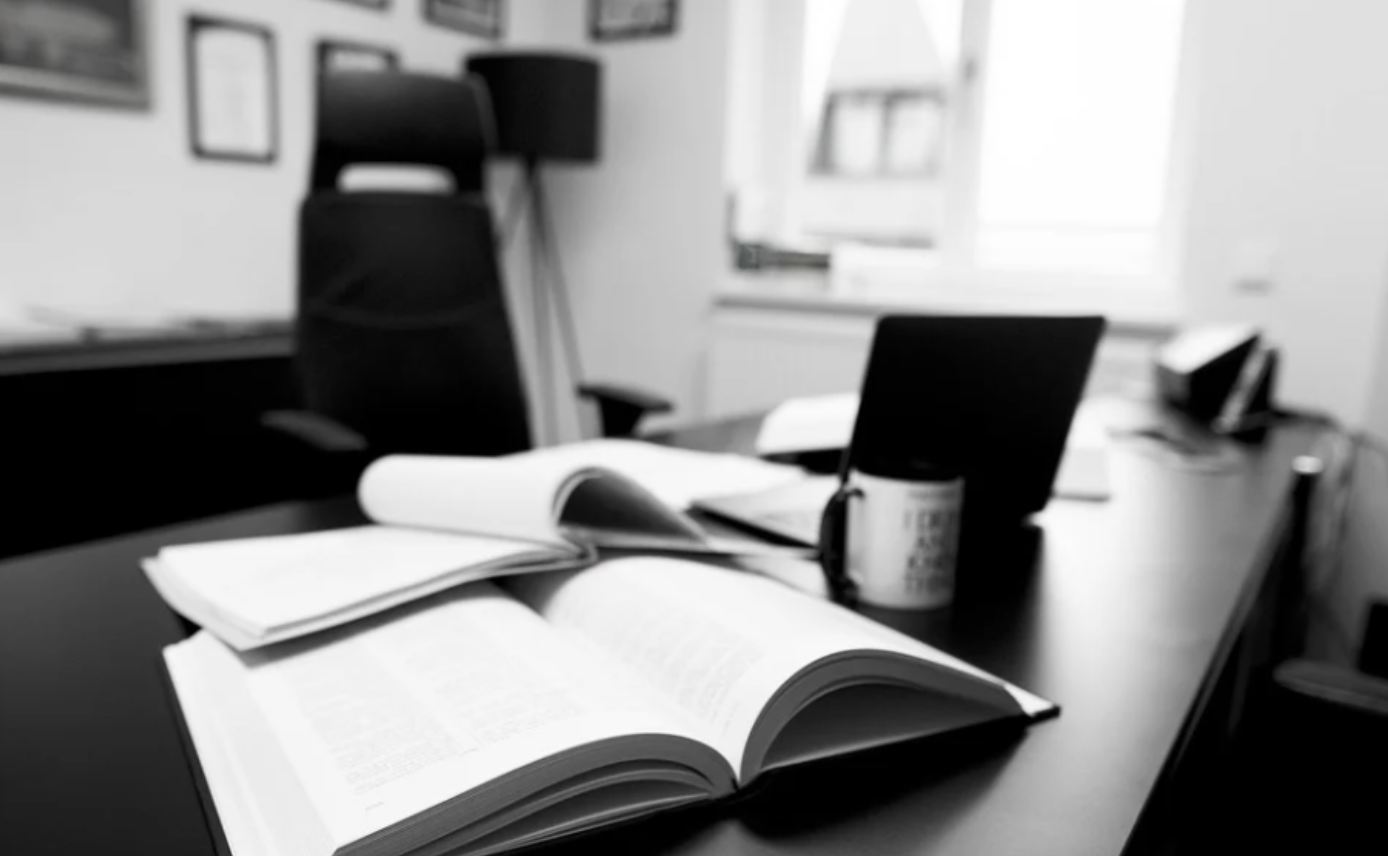
Join the conversation!